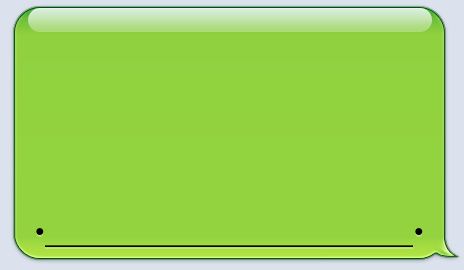
Here’s a little trick that’s also been circulating the internet on how to make a cute little whale using the iPhone Messages speech bubble format. It’s so easy anyone can do it.
All you have to do is hit return 4 or 5 times then type this: •_______________________• This is a bullet (•) followed by 23 underscores ( _ ) with one more bullet bringing up the rear. You should be able to find the bullet on an English keyboard by holding your finger on the dash (-) key. You’ll then see a little window pop up with longer dash options followed by the bullet.
After you typed it in, just send your message and voila! Your very own grey or green whale.
You could use normal period for the eyes but it might make your whale look a little slow on the uptake. You could also substitute the eyes with any character or emoji of your choosing. Gives it some X marks for a dead whale, or a pair of CD emoji eyes – whatever tickles your fancy.
To give your whale that added touch, just type an emoji in the middle of the top line for an accoutrement. The top hat emoji can give your whale sophistication not often seen in sea dwelling mammals. Of course that’s just one of many possibilities.
So go ahead and send someone a whale text today!
These whales typed by RocketNews24.
▼Bad-Day Whale had a bad day.
▼Why, Mr Whale! You look like you’re off to see the latest Gershwin revue.
[ Read in Japanese ]