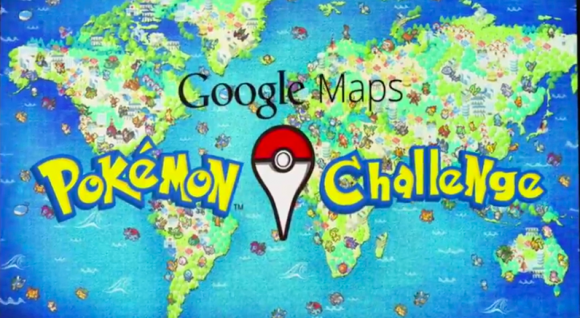
As you might expect, Google is up to its usual pranks in honor of April Fools’ Day, but this time, they’ve created something that’s actually playable that allows any Google Maps user to be the very best, like no one ever was.
The Google Maps Pokemon Challenge was announced in the form of an awesome YouTube video, with specific details on how to gain the coveted title of any 90s kid: Pokémon Master. Brian McClendon, Vice President of Google Maps, explains, “Now using the technology created by the Google Maps team, we’ve prepared the most rigorous test known to man to find the world’s best Pokémon Master.”
But this year, Google has one extra trick up their sleeve, allowing anyone to actually catch Pokémon on Google Maps.
Here’s the video that started it all:
Awesome, right? But the fun doesn’t stop there. Jump on your Android and iOS device (sorry, the Pokémon Challenge doesn’t work on your computer), go to Google Maps, and start searching for actual Pokémon!
Here we’ve zoomed in on the Google headquarters, which reveals a pixelated version of Google Building 2000 and a few little Pokémon. To get started, click on the Pokémon you want to catch and press the “Catch” button on the lower righthand corner.
▼ Nice job! You’ve caught a Bulbasaur.
▼ After he’s been caught, Bulbasaur turns into a Pokéball on the map. As you can see, we’ve already caught another Pokémon.
▼ You can even view your Pokédex to see how many of the 150 Pokémon you’ve found.
So what are you waiting for?! Go out and catch ’em all! Just be sure to zoom in when searching for those little critters…they’re a bit sneaky and can’t be seen from far away.
References: YouTube (Google Maps), Android Police

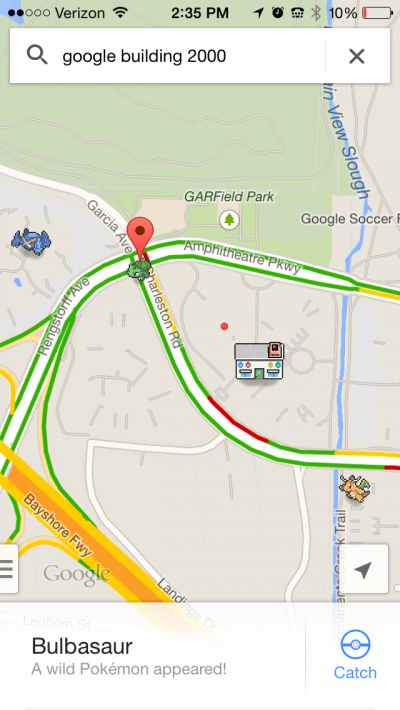
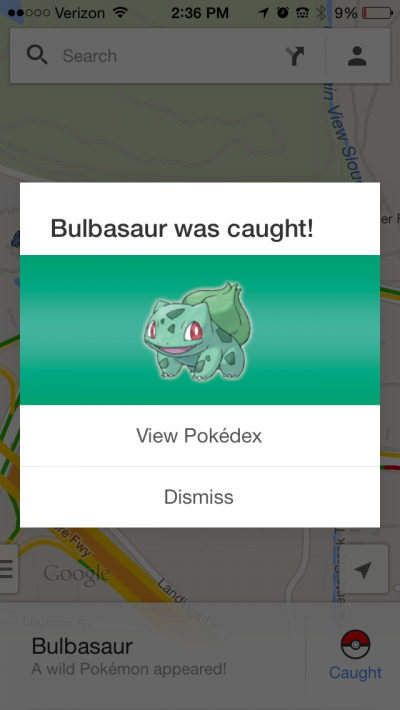

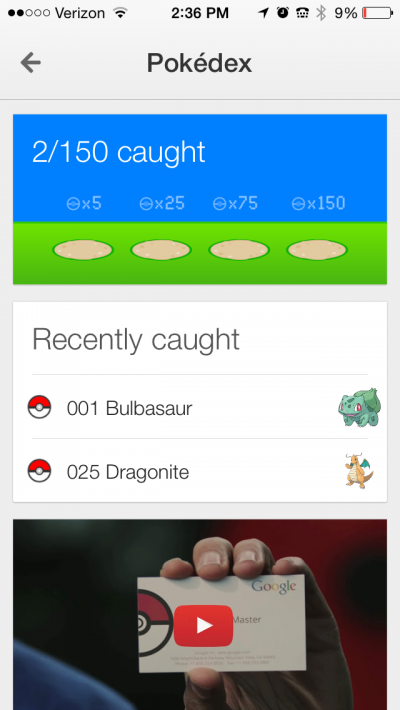
 Google knows you’re no April Fool, so they offer you Pac-Man playable in Google Maps
Google knows you’re no April Fool, so they offer you Pac-Man playable in Google Maps Viral Japanese cheesecake from Osaka has a lesser known rival called Aunt Wanda
Viral Japanese cheesecake from Osaka has a lesser known rival called Aunt Wanda The best Hobonichi diaries, covers and stationery for 2026
The best Hobonichi diaries, covers and stationery for 2026 Lawson adds doughnuts to its convenience store sweets range, but are they good enough to go viral?
Lawson adds doughnuts to its convenience store sweets range, but are they good enough to go viral? Sento bathhouse gets a new lease on life as a Tokyo cafe and office space
Sento bathhouse gets a new lease on life as a Tokyo cafe and office space Drift ice in Japan is a disappearing winter miracle you need to see now
Drift ice in Japan is a disappearing winter miracle you need to see now Death Spray from Japan causes buzz online for powerful ability to cut ties with bad energy
Death Spray from Japan causes buzz online for powerful ability to cut ties with bad energy Fives places around Japan to appreciate the plum blossoms this season
Fives places around Japan to appreciate the plum blossoms this season Hoisu: The phantom Japanese sake that can’t be purchased in stores
Hoisu: The phantom Japanese sake that can’t be purchased in stores New Totoro insulated bags are for baby bottles (but secretly for grown-up fans too)【Photos】
New Totoro insulated bags are for baby bottles (but secretly for grown-up fans too)【Photos】 Picture of a pufferfish vomiting water is the Japanese Internet’s newest darling
Picture of a pufferfish vomiting water is the Japanese Internet’s newest darling Starbucks Japan releases first-ever Hinamatsuri Girls’ Day Frappuccino
Starbucks Japan releases first-ever Hinamatsuri Girls’ Day Frappuccino Japanese restaurant chain serves Dragon Ball donuts and Senzu Beans this spring
Japanese restaurant chain serves Dragon Ball donuts and Senzu Beans this spring Highest Starbucks in Japan set to open this spring in the Tokyo sky
Highest Starbucks in Japan set to open this spring in the Tokyo sky Japan Extreme Budget Travel! A trip from Tokyo to Izumo for just 30,000 yen [Part 1]
Japan Extreme Budget Travel! A trip from Tokyo to Izumo for just 30,000 yen [Part 1] Japan has only one airport named after a samurai, so let’s check out Kochi Ryoma【Photos】
Japan has only one airport named after a samurai, so let’s check out Kochi Ryoma【Photos】 Japan Extreme Budget Travel! A trip from Tokyo to Izumo for just 30,000 yen [Part 2]
Japan Extreme Budget Travel! A trip from Tokyo to Izumo for just 30,000 yen [Part 2] Japan’s craziest burger chain takes menchi katsu to new extreme levels
Japan’s craziest burger chain takes menchi katsu to new extreme levels Japanese drugstore sells onigiri at pre-stupid era prices, but how do they compare to 7-Eleven?
Japanese drugstore sells onigiri at pre-stupid era prices, but how do they compare to 7-Eleven? Yakuzen ramen restaurant in Tokyo is very different to a yakuza ramen restaurant
Yakuzen ramen restaurant in Tokyo is very different to a yakuza ramen restaurant Tokyo Skytree turns pink for the cherry blossom season
Tokyo Skytree turns pink for the cherry blossom season Japan’s newest Shinkansen has no seats…or passengers [Video]
Japan’s newest Shinkansen has no seats…or passengers [Video] Starbucks Japan releases new sakura goods and drinkware for cherry blossom season 2026
Starbucks Japan releases new sakura goods and drinkware for cherry blossom season 2026 Foreigners accounting for over 80 percent of off-course skiers needing rescue in Japan’s Hokkaido
Foreigners accounting for over 80 percent of off-course skiers needing rescue in Japan’s Hokkaido Super-salty pizza sends six kids to the hospital in Japan, linguistics blamed
Super-salty pizza sends six kids to the hospital in Japan, linguistics blamed Starbucks Japan unveils new sakura Frappuccino for cherry blossom season 2026
Starbucks Japan unveils new sakura Frappuccino for cherry blossom season 2026 Foreign tourists in Japan will get free Shinkansen tickets to promote regional tourism
Foreign tourists in Japan will get free Shinkansen tickets to promote regional tourism The 10 most annoying things foreign tourists do on Japanese trains, according to locals
The 10 most annoying things foreign tourists do on Japanese trains, according to locals Take a trip to Japan’s Dododo Land, the most irritating place on Earth
Take a trip to Japan’s Dododo Land, the most irritating place on Earth Naruto and Converse team up for new line of shinobi sneakers[Photos]
Naruto and Converse team up for new line of shinobi sneakers[Photos] Is China’s don’t-go-to-Japan warning affecting the lines at a popular Tokyo gyukatsu restaurant?
Is China’s don’t-go-to-Japan warning affecting the lines at a popular Tokyo gyukatsu restaurant? Survey asks foreign tourists what bothered them in Japan, more than half gave same answer
Survey asks foreign tourists what bothered them in Japan, more than half gave same answer Japan’s human washing machines will go on sale to general public, demos to be held in Tokyo
Japan’s human washing machines will go on sale to general public, demos to be held in Tokyo Starbucks Japan releases new drinkware and goods for Valentine’s Day
Starbucks Japan releases new drinkware and goods for Valentine’s Day We deeply regret going into this tunnel on our walk in the mountains of Japan
We deeply regret going into this tunnel on our walk in the mountains of Japan Studio Ghibli releases Kodama forest spirits from Princess Mononoke to light up your home
Studio Ghibli releases Kodama forest spirits from Princess Mononoke to light up your home Major Japanese hotel chain says reservations via overseas booking sites may not be valid
Major Japanese hotel chain says reservations via overseas booking sites may not be valid Put sesame oil in your coffee? Japanese maker says it’s the best way to start your day【Taste test】
Put sesame oil in your coffee? Japanese maker says it’s the best way to start your day【Taste test】 No more using real katana for tourism activities, Japan’s National Police Agency says
No more using real katana for tourism activities, Japan’s National Police Agency says