
Want to try your hand at crafting Super Mario Maker screens, but don’t have a Wii U? Right this way!
Nintendo’s Super Mario Maker hit a homerun with by letting users create and share content for history’s most popular side-scrolling platformer video game franchise. As Nintendo’s most treasured intellectual property, of course the only way to play with Mario Maker has been by also purchasing the company’s Wii U console, but now there’s a way to get a taste of it even if you don’t own a single piece of Nintendo hardware.
Nintendo has just launched the Super Mario Wallpaper Maker (Super Mario Kabegami Maker) website, which is free to use through either your smartphone or PC. Just like the name implies, it lets you make wallpaper images using the simple, intuitive interface of Super Mario Maker.
After going to the website here, scroll down until you’re presented with the choice of making a wallpaper for PC or smartphone use, followed by a list of resolutions to pick from.
▼ PC on the left, smartphone on the right
▼ The highest PC resolution setting
At the top left you’ll see an icon with the Super Mario Bros. title logo. Hovering the cursor over it presents you with a dropdown menu to select from original Super Mario Bros., Super Mario Bros. 3, Super Mario World, or New Super Mario Bros. Wii U skins.
▼ Let’s just go ahead set it to the franchise’s greatest game right now.
Next to the skin selector is another dropdown list of backgrounds (standard field, underground, water, ghost house, airship, or castle). Most importantly, you’ve also got a row of parts, including blocks, pipes, coins, and enemies, with which to craft your wallpaper. Start dropping in whatever pieces you like, and if you make a mistake, scrub it out by selecting the eraser (the second icon from the right on the bottom row) and dragging it over the problem area, or hitting the rocket icon in the bottom right corner to completely start over.
▼ You can also change skins in mid-creation.
Since the screen obviously won’t be scrolling, space is at a premium. Still, it’s a fun test of your creative abilities to see how many clever traps or artistic flourishes you can fit into a single screen.
When you’re all done, hit the “finish wallpaper” button at the very bottom of the page (circled in red in the screenshot below).
This will bring up a preview of the image, with the yellow button under it on the left being “return to making wallpaper” and the one on the right being “save wallpaper.”
Clicking save will bring you to yet another preview image, with a yellow “download” button as well as icons to share your creation on Twitter or Facebook.
Oddly enough, clicking download won’t automatically save a copy of the wallpaper for you. It will, however, bring up a dedicated window for the image so you can save it without having to do any cropping.
▼ The finished product, because why end with a giant Bowser when you can end with a giant squid?
The fact that the whole thing is free seems like a pretty generous gesture on Nintendo’s part, given that it’s essentially a free demo of one of its hottest titles. As a matter of fact, there’s nothing stopping you from going back multiple times and designing the screens that would come next in a complete, scrolling level.
Of course, no one will be able to actually play through the screens you design, and after you’ve made a few and seen how easy Super Mario Maker is to use, odds are you’ll be wanting to pick up a copy of the game and/or the hardware needed to run it. That essentially makes Super Mario Wallpaper Maker an ad, but with one as clever and entertaining as this, we can’t say we mind it one bit.
Follow Casey on Twitter to see him look for any excuse to talk about giant squid.
Source: Gogo Tsushin via Hahcima Kiko
Images: Super Mario Wallpaper Maker (edited by RocketNews24)




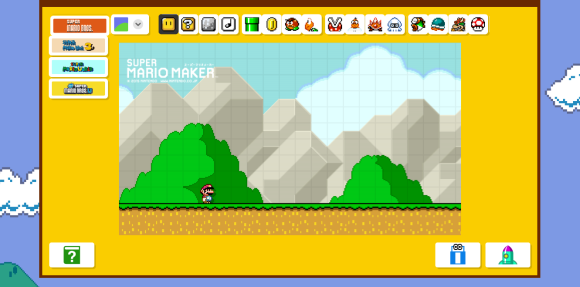
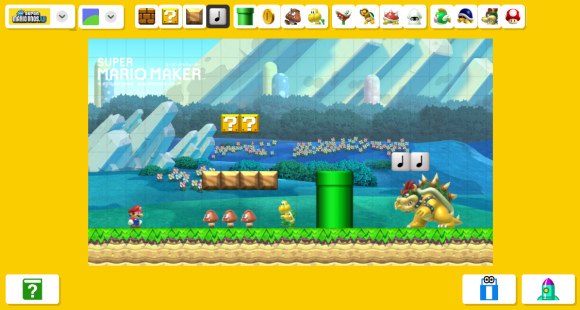

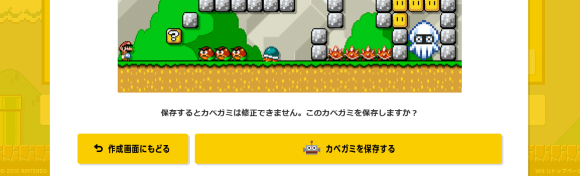


 We play Super Smash Bros. for Wii U【RN24@E3】
We play Super Smash Bros. for Wii U【RN24@E3】 The reason why Nintendo’s Super Mario smartphone game won’t have in-app purchases is brilliant
The reason why Nintendo’s Super Mario smartphone game won’t have in-app purchases is brilliant Not as easy as it looks! The making of viral video “Mario Jumps into Battle”
Not as easy as it looks! The making of viral video “Mario Jumps into Battle” Panasonic develops data communication using an ordinary light and smartphone
Panasonic develops data communication using an ordinary light and smartphone Hello Kitty joins Mario Maker, may possibly break Japanese-ness level-measuring equipment 【Video】
Hello Kitty joins Mario Maker, may possibly break Japanese-ness level-measuring equipment 【Video】 Red light district sushi restaurant in Tokyo shows us just how wrong we were about it
Red light district sushi restaurant in Tokyo shows us just how wrong we were about it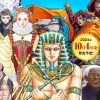 Historical figures get manga makeovers from artists of Spy x Family, My Hero Academia and more
Historical figures get manga makeovers from artists of Spy x Family, My Hero Academia and more It takes only two simple steps to achieve this gorgeous springtime look【Pics】
It takes only two simple steps to achieve this gorgeous springtime look【Pics】 Japanese ramen restaurants under pressure from new yen banknotes
Japanese ramen restaurants under pressure from new yen banknotes Japan’s massive matcha parfait weighs 6 kilos, contains hidden surprises for anyone who eats it
Japan’s massive matcha parfait weighs 6 kilos, contains hidden surprises for anyone who eats it Haku is…Chihiro’s dead brother? Studio Ghibli fans blown away by Spirited Away theory
Haku is…Chihiro’s dead brother? Studio Ghibli fans blown away by Spirited Away theory Pokémon Sleep camping suite and guestrooms coming to Tokyo Hyatt along with giant Snorlax burgers
Pokémon Sleep camping suite and guestrooms coming to Tokyo Hyatt along with giant Snorlax burgers McDonald’s new Happy Meals offer up cute and practical Sanrio lifestyle goods
McDonald’s new Happy Meals offer up cute and practical Sanrio lifestyle goods Beautiful Red and Blue Star luxury trains set to be Japan’s new Hokkaido travel stars
Beautiful Red and Blue Star luxury trains set to be Japan’s new Hokkaido travel stars Should you warm up your convenience store onigiri rice balls in the microwave?【Taste test】
Should you warm up your convenience store onigiri rice balls in the microwave?【Taste test】 All-you-can-drink Starbucks and amazing views part of Tokyo’s new 170 meter-high sky lounge
All-you-can-drink Starbucks and amazing views part of Tokyo’s new 170 meter-high sky lounge French Fries Bread in Tokyo’s Shibuya becomes a hit on social media
French Fries Bread in Tokyo’s Shibuya becomes a hit on social media Studio Ghibli releases new action figures featuring Nausicaä of the Valley of the Wind characters
Studio Ghibli releases new action figures featuring Nausicaä of the Valley of the Wind characters New private rooms on Tokaido Shinkansen change the way we travel from Tokyo to Kyoto
New private rooms on Tokaido Shinkansen change the way we travel from Tokyo to Kyoto Studio Ghibli glasses cases let anime characters keep an eye on your spectacles
Studio Ghibli glasses cases let anime characters keep an eye on your spectacles Tokyo Tsukiji fish market site to be redeveloped with 50,000-seat stadium, hotel, shopping center
Tokyo Tsukiji fish market site to be redeveloped with 50,000-seat stadium, hotel, shopping center Beautiful Ghibli sealing wax kits let you create accessories and elegant letter decorations【Pics】
Beautiful Ghibli sealing wax kits let you create accessories and elegant letter decorations【Pics】 Studio Ghibli releases Kiki’s Delivery Service chocolate cake pouches in Japan
Studio Ghibli releases Kiki’s Delivery Service chocolate cake pouches in Japan New definition of “Japanese whiskey” goes into effect to prevent fakes from fooling overseas buyers
New definition of “Japanese whiskey” goes into effect to prevent fakes from fooling overseas buyers Our Japanese reporter visits Costco in the U.S., finds super American and very Japanese things
Our Japanese reporter visits Costco in the U.S., finds super American and very Japanese things Studio Ghibli unveils Mother’s Day gift set that captures the love in My Neighbour Totoro
Studio Ghibli unveils Mother’s Day gift set that captures the love in My Neighbour Totoro New Japanese KitKat flavour stars Sanrio characters, including Hello Kitty
New Japanese KitKat flavour stars Sanrio characters, including Hello Kitty More foreign tourists than ever before in history visited Japan last month
More foreign tourists than ever before in history visited Japan last month New Pokémon cakes let you eat your way through Pikachu and all the Eevee evolutions
New Pokémon cakes let you eat your way through Pikachu and all the Eevee evolutions Sales of Japan’s most convenient train ticket/shopping payment cards suspended indefinitely
Sales of Japan’s most convenient train ticket/shopping payment cards suspended indefinitely Sold-out Studio Ghibli desktop humidifiers are back so Totoro can help you through the dry season
Sold-out Studio Ghibli desktop humidifiers are back so Totoro can help you through the dry season Japanese government to make first change to romanization spelling rules since the 1950s
Japanese government to make first change to romanization spelling rules since the 1950s Ghibli founders Toshio Suzuki and Hayao Miyazaki contribute to Japanese whisky Totoro label design
Ghibli founders Toshio Suzuki and Hayao Miyazaki contribute to Japanese whisky Totoro label design Doraemon found buried at sea as scene from 1993 anime becomes real life【Photos】
Doraemon found buried at sea as scene from 1993 anime becomes real life【Photos】 Tokyo’s most famous Starbucks is closed
Tokyo’s most famous Starbucks is closed One Piece characters’ nationalities revealed, but fans have mixed opinions
One Piece characters’ nationalities revealed, but fans have mixed opinions We asked a Uniqlo employee what four things we should buy and their suggestions didn’t disappoint
We asked a Uniqlo employee what four things we should buy and their suggestions didn’t disappoint Princesses, fruits, and blacksmiths: Study reveals the 30 most unusual family names in Japan
Princesses, fruits, and blacksmiths: Study reveals the 30 most unusual family names in Japan Super Nintendo World USA announces opening date at Universal Studios Hollywood【Video】
Super Nintendo World USA announces opening date at Universal Studios Hollywood【Video】 Nintendo will delete your Mario Maker course if it’s boring, can make a buck off it if it’s good
Nintendo will delete your Mario Maker course if it’s boring, can make a buck off it if it’s good Tokyo train stations to host Super Mario box/character art displays to celebrate 35th anniversary
Tokyo train stations to host Super Mario box/character art displays to celebrate 35th anniversary Super Mario’s super nipples make their video game debut in Super Mario Odyssey【Video】
Super Mario’s super nipples make their video game debut in Super Mario Odyssey【Video】 Super Mario creator Shigeru Miyamoto performs Mario theme with hip hop’s The Roots 【Video】
Super Mario creator Shigeru Miyamoto performs Mario theme with hip hop’s The Roots 【Video】 New voice of Super Mario for CG movie is Chris Pratt, Donkey Kong also will appear
New voice of Super Mario for CG movie is Chris Pratt, Donkey Kong also will appear Nintendo announces awesome mini NES loaded with 30 games that attaches directly to your TV
Nintendo announces awesome mini NES loaded with 30 games that attaches directly to your TV Super Mario Maker level recreates intense Vocaloid hit with carefully positioned music blocks
Super Mario Maker level recreates intense Vocaloid hit with carefully positioned music blocks Nintendo finally releases the Elephant Mario plushie【Photos】
Nintendo finally releases the Elephant Mario plushie【Photos】 Nintendo to stream special animated short ahead of Star Fox Zero’s release【Video】
Nintendo to stream special animated short ahead of Star Fox Zero’s release【Video】 Nintendo’s Shigeru Miyamoto shows what to do with your other hand while playing Super Mario Run
Nintendo’s Shigeru Miyamoto shows what to do with your other hand while playing Super Mario Run “Super Real Mario Odyssey” video ponders what trouble Mario may get into in upcoming Switch title
“Super Real Mario Odyssey” video ponders what trouble Mario may get into in upcoming Switch title Universal Studios Japan starts Super Mario Sunshine-style “soaking wet” Power Up Summer event
Universal Studios Japan starts Super Mario Sunshine-style “soaking wet” Power Up Summer event Nintendo says there are no game overs, EVER, in upcoming Super Mario Odyssey
Nintendo says there are no game overs, EVER, in upcoming Super Mario Odyssey Uno Mario Kart is ready to take the action from the track to the cards with cool crossover rule
Uno Mario Kart is ready to take the action from the track to the cards with cool crossover rule Nintendo Switch Online launches in September, comes with 20 free games and cloud save for a fee
Nintendo Switch Online launches in September, comes with 20 free games and cloud save for a fee
Leave a Reply