
Works for lots of other foreign languages too!
Back when I was studying Japanese in the ancient days of the early 2000s, we had two options to find shows with Japanese subtitles: import them for exorbitant prices, or try your luck at Chinatown where bootleg DVDs sometimes came with them.
And while the Japanese dubs of Seinfeld and Star Trek that I poured my meager earnings into were funny, and the bootleg DVDs that crapped out halfway through were what I deserved, they were both pretty disappointing. I would’ve loved a way to watch a bunch of different shows with Japanese subtitles, for a reasonable price.
Now that dream is a reality, thanks to Language Learning with Netflix.
▼ You can see it in action here for Spanish and English.
Language Learning with Netflix is a free, simple Chrome extension that automatically works when you log into Netflix. It displays the subtitles of whatever you’re watching in both your native language and your target language, so that you can see them at the same time.
This is an incredible benefit to language learners. When you’re starting out learning a language, sometimes you can’t quite catch what people are saying. They’re too fast, or they use words/grammar you’re unfamiliar with. Being able to see the subtitles and hear the dialogue and see the translation all at once is a dream come true.
We decided to take it for a spin, and here’s what it looked like for us:
▼ Here we’re watching the Japanese film The Naked Director.
We set it to have both Japanese and English subtitles and it worked great!
▼ You can also click on any word to get the definition, hear it spoken aloud, and scroll through the previous/upcoming subtitles on the right too.
▼ The extension has a ton of options, including font size, language, and changing the pronunciation guides from romaji to furigana to none at all.
▼ Here we’re watching the Japanese-dubbed version of Marriage Story. The dub and sub are slightly different, but that’s typical of most translated shows, and they’re both accurate.
There are a lot of options in the extension, and it took a little finagling to get everything the way we wanted, but it was definitely worth it. One of the really cool options is the feature to have the film pause automatically after each line is spoken, so you can take the time to ensure you heard/understood it correctly. Combined with Netflix’s own 10-second-rewind function, it’s a powerful learning tool, especially if you make flashcards of what you’re learning.
One thing to keep in mind is that the availability of dubs/subs varies by program and region. For example, since we live in Japan, the languages that we have access to are different from those in other countries due to licensing.
However, most Netflix original shows have a huge variety of languages, so you can be safe with many of those.
▼ So while we couldn’t get English subtitles for Fullmetal Alchemist: Brotherhood, other countries might.
If you want to try out the Language Learning with Netflix extension for yourself, then get it here from the Chrome Web Store for free.
And when you’re ready to level up your own Japanese language learning, be sure to check out the seven mistakes that foreigners make when speaking Japanese and how to fix them!
Source: Language Learning with Netflix
Top image: SoraNews24
● Want to hear about SoraNews24’s latest articles as soon as they’re published? Follow us on Facebook and Twitter!
[ Read in Japanese ]


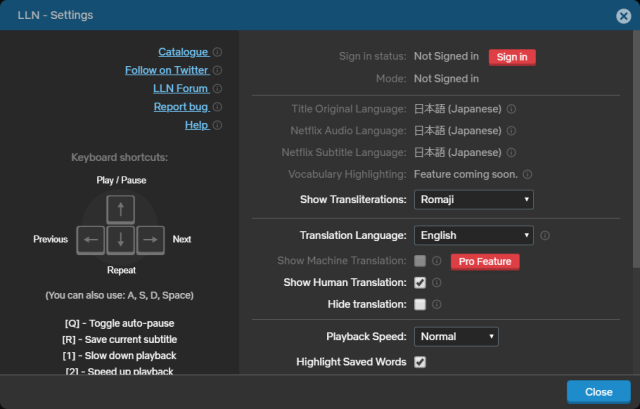
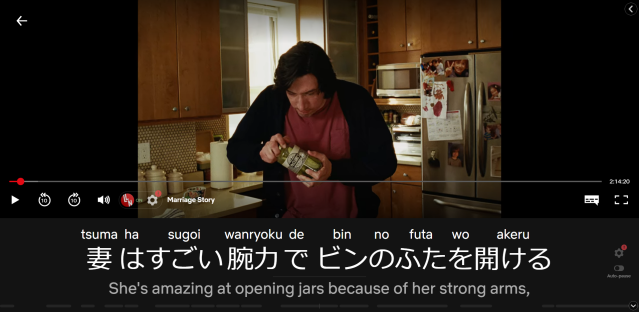
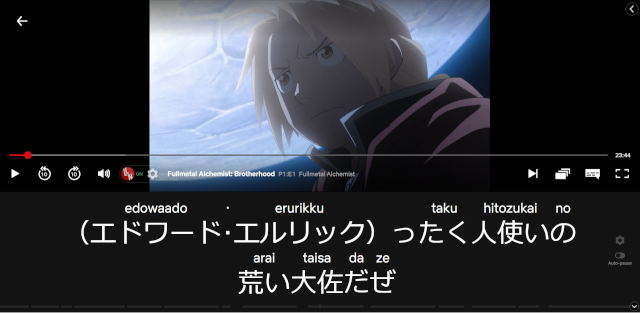
 The Japanese you learn at school vs the Japanese used in Japan【Video】
The Japanese you learn at school vs the Japanese used in Japan【Video】 RocketNews24’s six top tips for learning Japanese
RocketNews24’s six top tips for learning Japanese Learn Japanese from YouTube: Amp up your listening skills with this four-step guide
Learn Japanese from YouTube: Amp up your listening skills with this four-step guide Six (and a half) essential resources for learning Japanese
Six (and a half) essential resources for learning Japanese Duolingo free language learning app released their first Japanese lessons, so we tested them out!
Duolingo free language learning app released their first Japanese lessons, so we tested them out! Survey finds that one in five high schoolers don’t know who music legend Masaharu Fukuyama is
Survey finds that one in five high schoolers don’t know who music legend Masaharu Fukuyama is Rental grandma service growing in Japan, can help cook or break up with boyfriends
Rental grandma service growing in Japan, can help cook or break up with boyfriends Ghibli’s Kiki’s Delivery Service returns to theaters with first-ever IMAX screenings and remaster
Ghibli’s Kiki’s Delivery Service returns to theaters with first-ever IMAX screenings and remaster Saitama is home to the best strawberries in Japan that you’ve probably never even heard of
Saitama is home to the best strawberries in Japan that you’ve probably never even heard of We deeply regret spending five hours on this artistic Japanese island (we should have spent more)
We deeply regret spending five hours on this artistic Japanese island (we should have spent more) Starbucks Japan’s latest limited-edition Frappuccino tastes better with a customisation
Starbucks Japan’s latest limited-edition Frappuccino tastes better with a customisation Family Mart’s Shibuya Cat Street shop hosts first-ever rescue cat photo exhibition for Cat Day
Family Mart’s Shibuya Cat Street shop hosts first-ever rescue cat photo exhibition for Cat Day Our reporter tries nuikatsu for the first time, but is he too old for this otaku lifestyle hobby?
Our reporter tries nuikatsu for the first time, but is he too old for this otaku lifestyle hobby? Skyscraper sized Pokémon cards to appear in Tokyo all year long in Tocho projection mapping event
Skyscraper sized Pokémon cards to appear in Tokyo all year long in Tocho projection mapping event Japan has only one airport named after a samurai, so let’s check out Kochi Ryoma【Photos】
Japan has only one airport named after a samurai, so let’s check out Kochi Ryoma【Photos】 The 10 most annoying things foreign tourists do on Japanese trains, according to locals
The 10 most annoying things foreign tourists do on Japanese trains, according to locals Starbucks Japan releases new sakura goods and drinkware for cherry blossom season 2026
Starbucks Japan releases new sakura goods and drinkware for cherry blossom season 2026 Is Sapporio’s Snow Festival awesome enough to be worth visiting even if you hate the snow? [Pics]
Is Sapporio’s Snow Festival awesome enough to be worth visiting even if you hate the snow? [Pics] Japan has trams that say “sorry” while they ride around town…but why?
Japan has trams that say “sorry” while they ride around town…but why? Tokyo Skytree turns pink for the cherry blossom season
Tokyo Skytree turns pink for the cherry blossom season Highest Starbucks in Japan set to open this spring in the Tokyo sky
Highest Starbucks in Japan set to open this spring in the Tokyo sky Japan’s new “Cunte” contact lenses aren’t pronounced like you’re probably thinking they are
Japan’s new “Cunte” contact lenses aren’t pronounced like you’re probably thinking they are Shibuya Station’s Hachiko Gate and Yamanote Line stairway locations change next month
Shibuya Station’s Hachiko Gate and Yamanote Line stairway locations change next month Yakuzen ramen restaurant in Tokyo is very different to a yakuza ramen restaurant
Yakuzen ramen restaurant in Tokyo is very different to a yakuza ramen restaurant Starbucks Japan adds new sakura Frappuccino and cherry blossom drinks to the menu
Starbucks Japan adds new sakura Frappuccino and cherry blossom drinks to the menu Japan’s newest Shinkansen has no seats…or passengers [Video]
Japan’s newest Shinkansen has no seats…or passengers [Video] Foreigners accounting for over 80 percent of off-course skiers needing rescue in Japan’s Hokkaido
Foreigners accounting for over 80 percent of off-course skiers needing rescue in Japan’s Hokkaido Super-salty pizza sends six kids to the hospital in Japan, linguistics blamed
Super-salty pizza sends six kids to the hospital in Japan, linguistics blamed Starbucks Japan unveils new sakura Frappuccino for cherry blossom season 2026
Starbucks Japan unveils new sakura Frappuccino for cherry blossom season 2026 Foreign tourists in Japan will get free Shinkansen tickets to promote regional tourism
Foreign tourists in Japan will get free Shinkansen tickets to promote regional tourism Take a trip to Japan’s Dododo Land, the most irritating place on Earth
Take a trip to Japan’s Dododo Land, the most irritating place on Earth Naruto and Converse team up for new line of shinobi sneakers[Photos]
Naruto and Converse team up for new line of shinobi sneakers[Photos] Is China’s don’t-go-to-Japan warning affecting the lines at a popular Tokyo gyukatsu restaurant?
Is China’s don’t-go-to-Japan warning affecting the lines at a popular Tokyo gyukatsu restaurant? Survey asks foreign tourists what bothered them in Japan, more than half gave same answer
Survey asks foreign tourists what bothered them in Japan, more than half gave same answer Japan’s human washing machines will go on sale to general public, demos to be held in Tokyo
Japan’s human washing machines will go on sale to general public, demos to be held in Tokyo Starbucks Japan releases new drinkware and goods for Valentine’s Day
Starbucks Japan releases new drinkware and goods for Valentine’s Day We deeply regret going into this tunnel on our walk in the mountains of Japan
We deeply regret going into this tunnel on our walk in the mountains of Japan Studio Ghibli releases Kodama forest spirits from Princess Mononoke to light up your home
Studio Ghibli releases Kodama forest spirits from Princess Mononoke to light up your home Major Japanese hotel chain says reservations via overseas booking sites may not be valid
Major Japanese hotel chain says reservations via overseas booking sites may not be valid Put sesame oil in your coffee? Japanese maker says it’s the best way to start your day【Taste test】
Put sesame oil in your coffee? Japanese maker says it’s the best way to start your day【Taste test】 No more using real katana for tourism activities, Japan’s National Police Agency says
No more using real katana for tourism activities, Japan’s National Police Agency says Learners beware! Even Japanese people agree that their language can be really ambiguous
Learners beware! Even Japanese people agree that their language can be really ambiguous Some thoughts on Netflix’s Evangelion anime translation controversy, like, and love
Some thoughts on Netflix’s Evangelion anime translation controversy, like, and love Laugh and learn! Japanese language school for foreigners teaches real Japanese with manzai comedy
Laugh and learn! Japanese language school for foreigners teaches real Japanese with manzai comedy Tried-and-tested ways to learn Japanese while having fun!
Tried-and-tested ways to learn Japanese while having fun! Japanese book “nekotan” teaches foreign language the best way possible: by talking about cats
Japanese book “nekotan” teaches foreign language the best way possible: by talking about cats Learn Japanese through ridiculous manga: Two Piece 【Episode #1】
Learn Japanese through ridiculous manga: Two Piece 【Episode #1】 Seven mistakes foreigners make when speaking Japanese—and how to fix them
Seven mistakes foreigners make when speaking Japanese—and how to fix them Japanese reporter interviews college students to find out why anyone would study Japanese
Japanese reporter interviews college students to find out why anyone would study Japanese Put away your textbooks, kids – the key to learning Japanese is Minecraft
Put away your textbooks, kids – the key to learning Japanese is Minecraft When “yes” means “no” — The Japanese language quirk that trips English speakers up
When “yes” means “no” — The Japanese language quirk that trips English speakers up W.T.F. Japan: Top 5 myths about learning Japanese【Weird Top Five】
W.T.F. Japan: Top 5 myths about learning Japanese【Weird Top Five】 Japanese karaoke rooms become live concert venues for otaku and oshikatsu
Japanese karaoke rooms become live concert venues for otaku and oshikatsu Learning Japanese? Beware these 19 loan words—they’re not what they sound like!
Learning Japanese? Beware these 19 loan words—they’re not what they sound like! Canadian learns to speak proper Japanese by becoming comedian, pouring tea for his master
Canadian learns to speak proper Japanese by becoming comedian, pouring tea for his master Typhoon warning from NHK Japan “to all foreigners” causes controversy online
Typhoon warning from NHK Japan “to all foreigners” causes controversy online