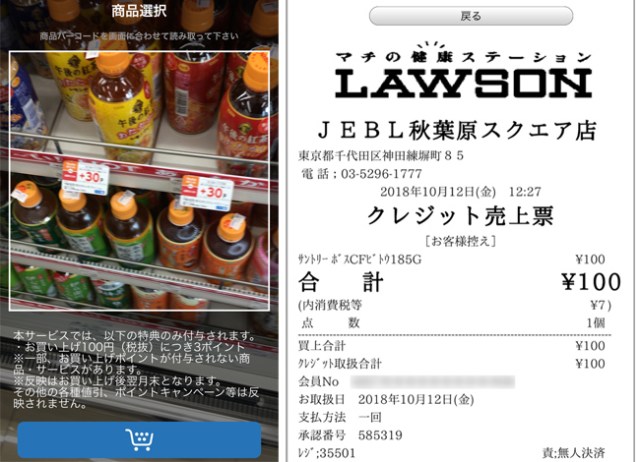
Just scan the item you want with your smartphone and walk out.
It had to happen. The expansion of major convenience stores in Japan has accelerated so much that they all began to have trouble finding enough people willing and competent enough to staff them. First, they began hiring foreign residents in large numbers and made some major changes accommodations such as simplifying communication and automating certain aspects of service.
Now, major chain Lawson has reached the point where we all knew this was heading: a fully self-serve convenience store. At a renovated location in Tokyo, the first Lawson Smartphone Pay started on 9 October.
▼ This Lawson is in the ground floor of the JEBL Akiba Square Building
You might notice some unusual features inside this store as a result. For example, the fried foods such as Lawson’s legendary Karaage-kun chicken are self-serve rather than being only accessible by the cashier as they traditionally are.
There’s also an eat-in counter equipped with chargers, USB ports, and tablets on which you can read digital magazines and newspapers.
We sent Mr. Sato to be our Lawson Smartphone Pay pioneer and try it out. First, he had to download and install the official Lawson app on his smartphone. From there it was the usual song and dance: agree to the terms of service and create a Lawson account. You can also register any point cards you happen to have which Lawson normally accepts, like Ponta or d-Point.
After you’re all set up, when you enter the Lawson you can just boot up the Smartphone Pay feature of the Lawson app. It’s easy to find. Just look for the woman dressed like a Hamburglar — which is appropriate because you’re about to feel like you’re stealing.
From there you have two buttons. The left one with the concentric circles will automatically detect which Lawson you’re in and connect to it using your phone’s GPS and Bluetooth. The right button opens up a QR code reader which you can also use to connect to the store.
Once you’re connected, your phone becomes a barcode scanner. Just take the item you want to buy and show its barcode to the phone.
Here Mr. Sato just showed his phone a can of coffee and was told it would cost him 100 yen (US$0.89).
Whenever you’re ready, you can go to the checkout screen to confirm your purchases and add or remove more of the same items easily without having to scan each one repeatedly.
If everything checks out, just choose you payment method such as Apple Pay or credit card, and then confirm the transaction.
And then you can just waltz out of there with your stuff.
To a lot of people this will feel really awkward at first. After all, how can you be sure it really went through properly and you won’t be mistakenly brought up on shoplifting charges?
Lawson anticipated this and added several features to ease consciences and make sure no thievery, accidental or otherwise, has taken place. After the purchase is made, a confirmation email is sent, and a special QR code is given that can be read by an in-store device to show that both sides are aware of the purchase.
▼ Just show your QR code to this scanner and you can be sure your purchase happened.
If that’s still not enough, your entire purchase history is recorded in the app which also gives you a lifelike digital receipt to ease your worries.
Lawson has really been stepping up their tech game in recent weeks, with this service coming at about the same time as they joined the ChargeSpot network of rentable smartphone chargers. Actually, this particular store in Akihabara is one of six Lawson stores which currently has a ChargeSpot stand.
Smartphone Pay is a bit of process to set up, but the convenience is remarkable. As Mr. Sato walked out with his coffee, he glanced over at the line of people waiting at the counter and hoped this service comes to all Lawsons in Japan as soon as possible.
Photos: SoraNews24
[ Read in Japanese ]







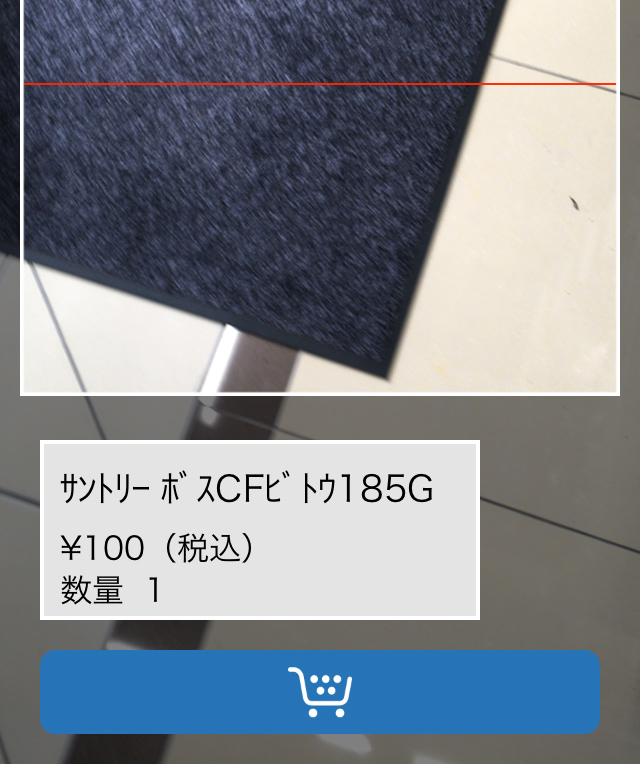

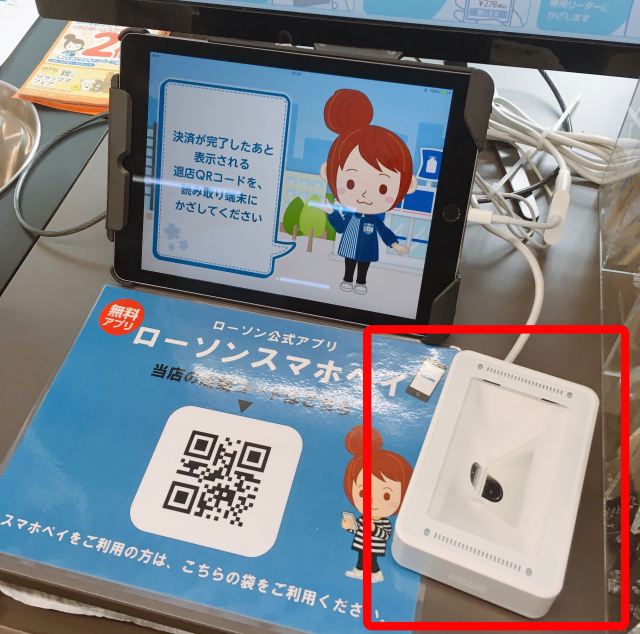

 One of Japan’s biggest convenience store chains testing walk-through cashless payment system
One of Japan’s biggest convenience store chains testing walk-through cashless payment system How to use Japanese convenience store Lawson’s self-checkout terminals
How to use Japanese convenience store Lawson’s self-checkout terminals Lawson convenience stores now offering subscription service for one free coffee daily for a month
Lawson convenience stores now offering subscription service for one free coffee daily for a month Japanese confectionary chain Chateraise opens first 24-hour branch with self-checkout
Japanese confectionary chain Chateraise opens first 24-hour branch with self-checkout Lawson convenience store sets up shop in Japan’s Parareal Akihabara metaverse
Lawson convenience store sets up shop in Japan’s Parareal Akihabara metaverse Seaside scenery, history, and so many desserts on Yokohama’s Akai Kutsu【Japan Loop Buses】
Seaside scenery, history, and so many desserts on Yokohama’s Akai Kutsu【Japan Loop Buses】 Foreigner’s request for help in Tokyo makes us sad for the state of society
Foreigner’s request for help in Tokyo makes us sad for the state of society Japanese city loses residents’ personal data, which was on paper being transported on a windy day
Japanese city loses residents’ personal data, which was on paper being transported on a windy day Red light district sushi restaurant in Tokyo shows us just how wrong we were about it
Red light district sushi restaurant in Tokyo shows us just how wrong we were about it Ghibli Park now selling “Grilled Frogs” from food cart in Valley of Witches
Ghibli Park now selling “Grilled Frogs” from food cart in Valley of Witches Princesses, fruits, and blacksmiths: Study reveals the 30 most unusual family names in Japan
Princesses, fruits, and blacksmiths: Study reveals the 30 most unusual family names in Japan Should you add tartar sauce to Japanese curry rice? CoCo Ichi makes diners an unusual offer
Should you add tartar sauce to Japanese curry rice? CoCo Ichi makes diners an unusual offer Japan’s massive matcha parfait weighs 6 kilos, contains hidden surprises for anyone who eats it
Japan’s massive matcha parfait weighs 6 kilos, contains hidden surprises for anyone who eats it We try out “Chan Ramen”, an underground type of ramen popular in the ramen community
We try out “Chan Ramen”, an underground type of ramen popular in the ramen community Starbucks Japan releases new mugs and gifts for Mother’s Day
Starbucks Japan releases new mugs and gifts for Mother’s Day McDonald’s new Happy Meals offer up cute and practical Sanrio lifestyle goods
McDonald’s new Happy Meals offer up cute and practical Sanrio lifestyle goods Japanese ramen restaurants under pressure from new yen banknotes
Japanese ramen restaurants under pressure from new yen banknotes French Fries Bread in Tokyo’s Shibuya becomes a hit on social media
French Fries Bread in Tokyo’s Shibuya becomes a hit on social media Studio Ghibli releases new action figures featuring Nausicaä of the Valley of the Wind characters
Studio Ghibli releases new action figures featuring Nausicaä of the Valley of the Wind characters New private rooms on Tokaido Shinkansen change the way we travel from Tokyo to Kyoto
New private rooms on Tokaido Shinkansen change the way we travel from Tokyo to Kyoto Tokyo Tsukiji fish market site to be redeveloped with 50,000-seat stadium, hotel, shopping center
Tokyo Tsukiji fish market site to be redeveloped with 50,000-seat stadium, hotel, shopping center Beautiful Ghibli sealing wax kits let you create accessories and elegant letter decorations【Pics】
Beautiful Ghibli sealing wax kits let you create accessories and elegant letter decorations【Pics】 Studio Ghibli releases Kiki’s Delivery Service chocolate cake pouches in Japan
Studio Ghibli releases Kiki’s Delivery Service chocolate cake pouches in Japan New definition of “Japanese whiskey” goes into effect to prevent fakes from fooling overseas buyers
New definition of “Japanese whiskey” goes into effect to prevent fakes from fooling overseas buyers Our Japanese reporter visits Costco in the U.S., finds super American and very Japanese things
Our Japanese reporter visits Costco in the U.S., finds super American and very Japanese things All-you-can-drink Starbucks and amazing views part of Tokyo’s new 170 meter-high sky lounge
All-you-can-drink Starbucks and amazing views part of Tokyo’s new 170 meter-high sky lounge More foreign tourists than ever before in history visited Japan last month
More foreign tourists than ever before in history visited Japan last month New Pokémon cakes let you eat your way through Pikachu and all the Eevee evolutions
New Pokémon cakes let you eat your way through Pikachu and all the Eevee evolutions Disney princesses get official manga makeovers for Manga Princess Cafe opening in Tokyo
Disney princesses get official manga makeovers for Manga Princess Cafe opening in Tokyo Sales of Japan’s most convenient train ticket/shopping payment cards suspended indefinitely
Sales of Japan’s most convenient train ticket/shopping payment cards suspended indefinitely Sold-out Studio Ghibli desktop humidifiers are back so Totoro can help you through the dry season
Sold-out Studio Ghibli desktop humidifiers are back so Totoro can help you through the dry season Japanese government to make first change to romanization spelling rules since the 1950s
Japanese government to make first change to romanization spelling rules since the 1950s Ghibli founders Toshio Suzuki and Hayao Miyazaki contribute to Japanese whisky Totoro label design
Ghibli founders Toshio Suzuki and Hayao Miyazaki contribute to Japanese whisky Totoro label design Doraemon found buried at sea as scene from 1993 anime becomes real life【Photos】
Doraemon found buried at sea as scene from 1993 anime becomes real life【Photos】 Tokyo’s most famous Starbucks is closed
Tokyo’s most famous Starbucks is closed One Piece characters’ nationalities revealed, but fans have mixed opinions
One Piece characters’ nationalities revealed, but fans have mixed opinions We asked a Uniqlo employee what four things we should buy and their suggestions didn’t disappoint
We asked a Uniqlo employee what four things we should buy and their suggestions didn’t disappoint How to use Japan’s new self-checkout supermarket carts
How to use Japan’s new self-checkout supermarket carts Handy portable battery charging service now available in downtown Tokyo for just 108 yen
Handy portable battery charging service now available in downtown Tokyo for just 108 yen Cast of Madoka Magica anime gets into the Easter spirit with line of special holiday merchandise
Cast of Madoka Magica anime gets into the Easter spirit with line of special holiday merchandise The Ultimate Battle for Ham Sandwich Supremacy – we rank Japan’s convenience store sandwiches
The Ultimate Battle for Ham Sandwich Supremacy – we rank Japan’s convenience store sandwiches Titans attack Lawson convenience stores, bring tons of anime goodies with them
Titans attack Lawson convenience stores, bring tons of anime goodies with them Treat yourself to a luxury coffee made from a rare bean harvest at Lawson Japan
Treat yourself to a luxury coffee made from a rare bean harvest at Lawson Japan Dragon Quest Heal magic-flavored fried chicken coming to Japan to keep video game fans’ HP full
Dragon Quest Heal magic-flavored fried chicken coming to Japan to keep video game fans’ HP full Mr. Sato has time-travelled to the year 3030 with impressive sushi technology
Mr. Sato has time-travelled to the year 3030 with impressive sushi technology Tokyo’s new rental umbrella service is perfect for sudden showers, staying dry on the cheap
Tokyo’s new rental umbrella service is perfect for sudden showers, staying dry on the cheap You can enjoy traditional Japanese New Year’s osechi eats on a budget with Lawson Store 100
You can enjoy traditional Japanese New Year’s osechi eats on a budget with Lawson Store 100 Japanese convenience store’s registers play Final Fantasy victory theme for special items 【Video】
Japanese convenience store’s registers play Final Fantasy victory theme for special items 【Video】 Legend of Zelda-flavor fried chicken coming to convenience stores in Japan, other Hyrule chow too
Legend of Zelda-flavor fried chicken coming to convenience stores in Japan, other Hyrule chow too Meatless meat buns fill Japanese Internet with joy
Meatless meat buns fill Japanese Internet with joy Which convenience store has the best kakuni Japanese braised pork? We find out【Taste test】
Which convenience store has the best kakuni Japanese braised pork? We find out【Taste test】 Mizkan develops world’s most “beautiful” natto, Mr. Sato takes it for a spin
Mizkan develops world’s most “beautiful” natto, Mr. Sato takes it for a spin Japanese student draws functional QR code on school chalkboard, you’ll never guess where it leads
Japanese student draws functional QR code on school chalkboard, you’ll never guess where it leads
Leave a Reply