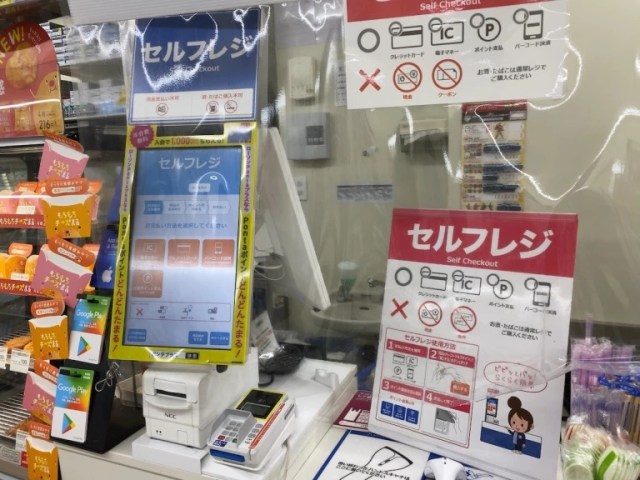
Speedy and convenient, the payment option is no snack run speedbump.
Convenience stores are like oases dotting the Japanese landscape, filled with all sorts of tasty food and drinks. Another thing you’re increasingly likely to find inside, though, is a self-checkout register.
Such systems have taken a while to catch on in Japan, but more and more convenience stores are installing them. So on a recent shopping run to our local branch of convenience store chain Lawson, we decided to make use of their self-checkout terminal and skip the regular checkout line.
The terminal has a touchscreen, scanner, and card reader. To get things started, you tap on the corresponding button to select your payment method: electronic money, credit card, a smartphone barcode payment app, or Lawson loyalty points.
Last year new regulations started requiring stores in Japan to charge for shopping bags, so the next question is how many bags you need. Lawson charges three yen (about three cents U.S.) per bag, and you can select the number by tapping the plus and minus buttons under the text レジ袋1枚 3円, then tapping the button that says 必要. On the other hand, if you’ve brought your own shopping bag or simply don’t need one at all, tap 不要.
Then it’s time to start scanning your purchases. Attached to the terminal is a barcode reader, so just point it at the code on each item’s package.
Onscreen you’ll see a running tally of the number of items you’ve scanned, the amount of sales tax on them, and you current total.
▼ For example, here we’ve scanned one item, with sales tax of 12 yen, for an after-sales tax total of 168 yen.
Once you’ve scanned everything you’re buying, tap the orange “purchase” (購入) button.
Next comes the loyalty point part of the transaction. If you’ve got a Lawson Ponta or D Point membership, you can slide the card through the reader (after tapping the left blue button), scan its barcode (right button), or tap your phone on the receptor if you have it linked to your account (center button), and you’ll get whatever points you’ve earned through this purchase. If you don’t have a membership, simply tap the gray button that says 持っていない.
That brings us up to the final step, swiping your credit card, tapping your electronic money card, or scanning the barcode for your mobile payment app.
And with that, the virtual clerk thanks you for your patronage and reminds you to make sure you don’t forget your phone, card, or any other belongings as you leave.
All in all, it’s a speedy efficient process. Really the only downside is that Lawson’s self-checkout system doesn’t let you pay with cash, but with prepaid train fare cards like Japan Railway’s Suica doubling as electronic money cards, that’s not such a big problem, and if the end result is speedier shopping and less loose change rattling around in our pockets, it’s a tradeoff we’re happy to be able to choose.
Photos ©SoraNews24
● Want to hear about SoraNews24’s latest articles as soon as they’re published? Follow us on Facebook and Twitter!
[ Read in Japanese ]

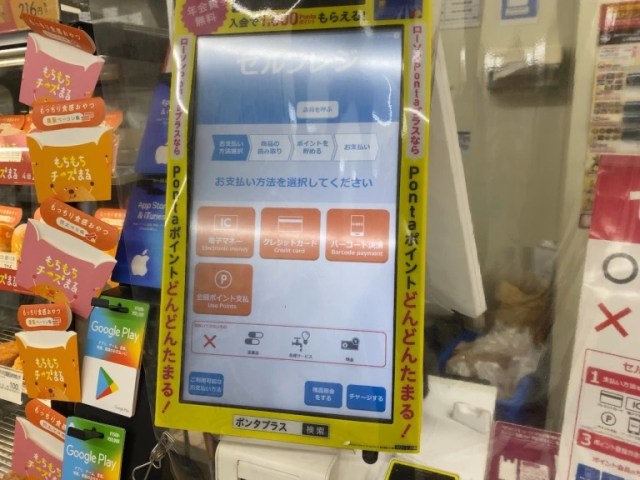
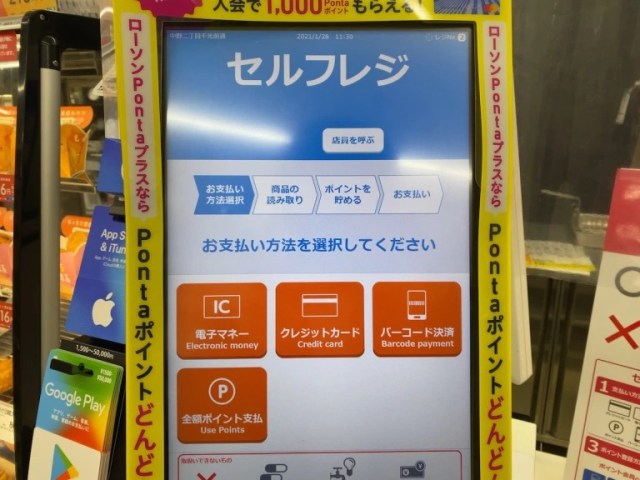
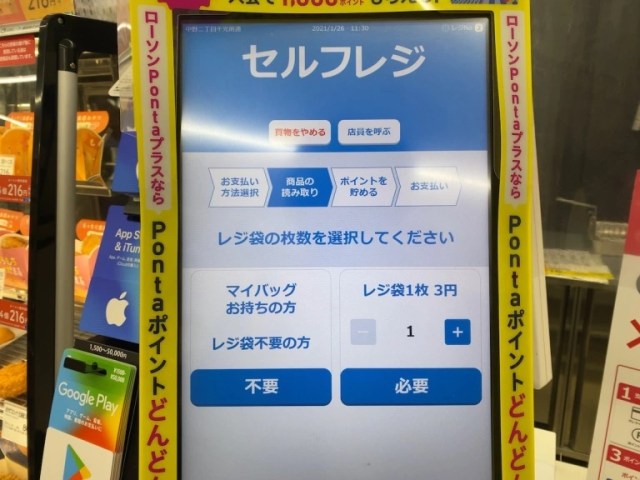
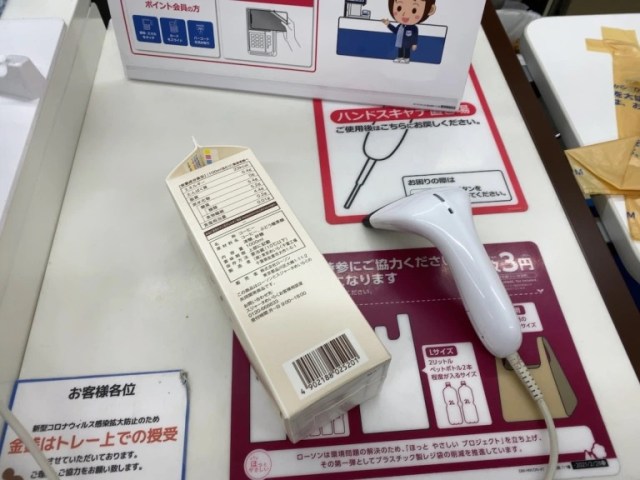
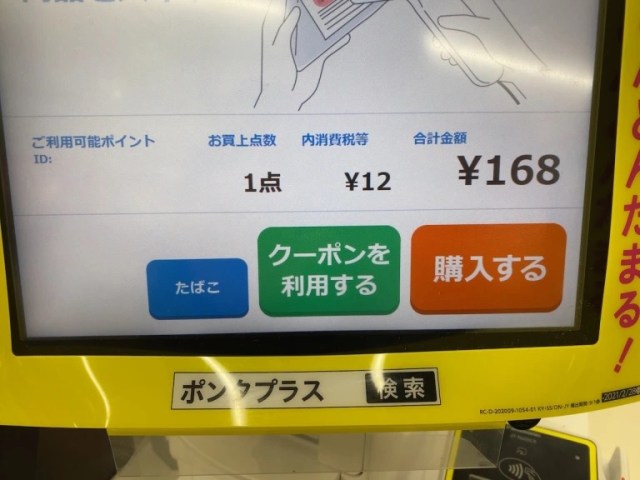
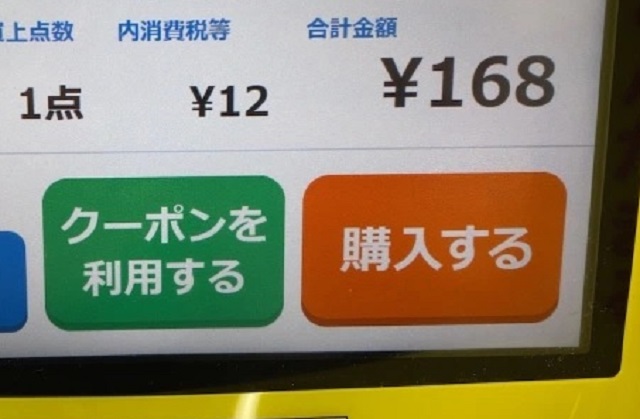
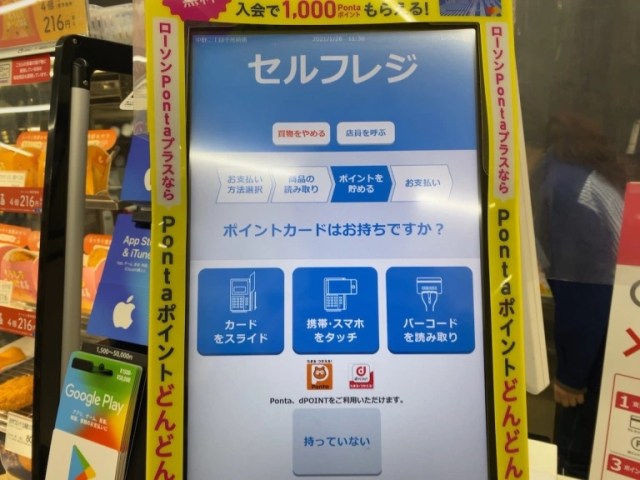
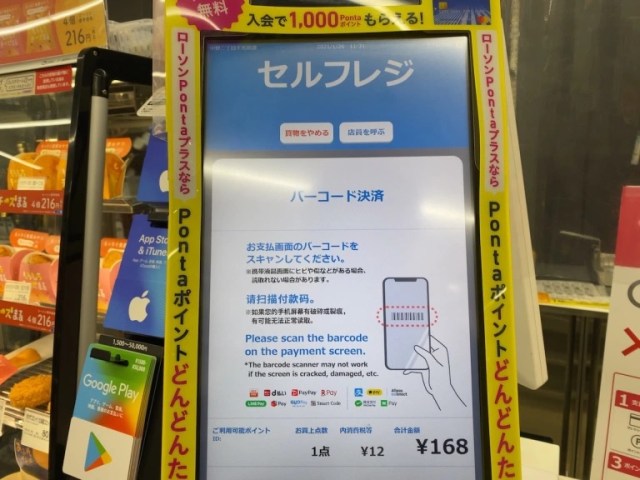
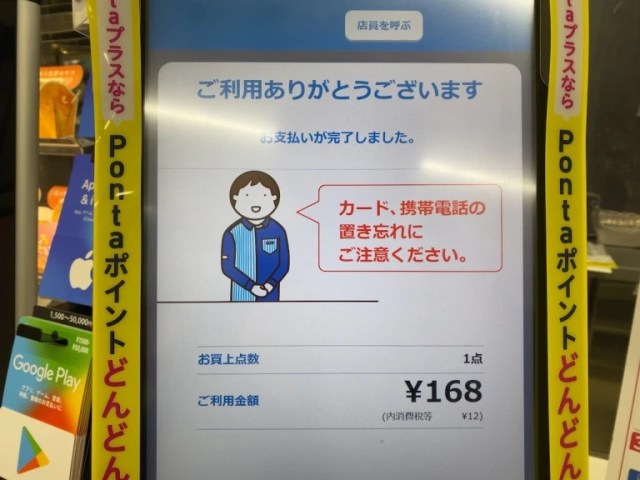
 How to use Japan’s new self-checkout supermarket carts
How to use Japan’s new self-checkout supermarket carts Revolutionary new A.I. self-checkout system in Japan calculates all your items with one glance
Revolutionary new A.I. self-checkout system in Japan calculates all your items with one glance Lawson begins first self-service convenience store in Tokyo, no line-ups necessary
Lawson begins first self-service convenience store in Tokyo, no line-ups necessary Japanese confectionary chain Chateraise opens first 24-hour branch with self-checkout
Japanese confectionary chain Chateraise opens first 24-hour branch with self-checkout It’s now legal to buy beer and cigarettes at self-checkout registers in Japan
It’s now legal to buy beer and cigarettes at self-checkout registers in Japan How to order snacks on a Shinkansen bullet train in Japan
How to order snacks on a Shinkansen bullet train in Japan New Nintendo Lego kit is a beautiful piece of moving pixel art of Mario and Yoshi【Photos】
New Nintendo Lego kit is a beautiful piece of moving pixel art of Mario and Yoshi【Photos】 Demon Slayer: Kimetsu no Yaiba gets new roller coaster attractions and food at Universal Studios Japan
Demon Slayer: Kimetsu no Yaiba gets new roller coaster attractions and food at Universal Studios Japan New samurai glasses are Japan’s latest weird must-have souvenir
New samurai glasses are Japan’s latest weird must-have souvenir Finally! Nintendo Japan expands Switch 8-bit controller sales to everybody, Online member or not
Finally! Nintendo Japan expands Switch 8-bit controller sales to everybody, Online member or not Apartment in Japan explodes following bizarre series of events【Video】
Apartment in Japan explodes following bizarre series of events【Video】 McDonald’s adds a new Cheese Bacon Potato Pie to its menu in Japan for a limited time
McDonald’s adds a new Cheese Bacon Potato Pie to its menu in Japan for a limited time Nintendo history you can feel – Super NES, N64, and GameCube controllers become capsule toys
Nintendo history you can feel – Super NES, N64, and GameCube controllers become capsule toys Tokyo Station’s perfect breakfast spot might just be this izakaya Japanese-style pub
Tokyo Station’s perfect breakfast spot might just be this izakaya Japanese-style pub High-fashion Totoro cuddle purse is like an elegant stroll in the forest【Photos】
High-fashion Totoro cuddle purse is like an elegant stroll in the forest【Photos】 Hello, cosmetics! Clinique teams up with Hello Kitty this summer for first-time collaboration
Hello, cosmetics! Clinique teams up with Hello Kitty this summer for first-time collaboration “The most Delicious Cup Noodle in history” – Japan’s French Cup Noodle wins our heart【Taste test】
“The most Delicious Cup Noodle in history” – Japan’s French Cup Noodle wins our heart【Taste test】 Starbucks releases a cute Frappuccino and Unicorn Cake…but not in Japan
Starbucks releases a cute Frappuccino and Unicorn Cake…but not in Japan Kyoto Tower mascot termination reveals dark side behind cute Japanese characters
Kyoto Tower mascot termination reveals dark side behind cute Japanese characters McDonald’s Japan’s Soft Twist Tower: A phantom ice cream only sold at select branches
McDonald’s Japan’s Soft Twist Tower: A phantom ice cream only sold at select branches Yabai Ramen: What makes this Japanese ramen so dangerous?
Yabai Ramen: What makes this Japanese ramen so dangerous? Japanese government wants to build luxury resorts in all national parks for foreign tourists
Japanese government wants to build luxury resorts in all national parks for foreign tourists To combat declining birth rate, Japan to begin offering “Breeding Visas” to foreigners
To combat declining birth rate, Japan to begin offering “Breeding Visas” to foreigners 10 things you should buy at 7-Eleven in Japan
10 things you should buy at 7-Eleven in Japan Studio Ghibli releases anime heroine cosplay dresses that are super comfy to wear
Studio Ghibli releases anime heroine cosplay dresses that are super comfy to wear Woman charged for driving suitcase without a license in Osaka
Woman charged for driving suitcase without a license in Osaka Studio Ghibli unveils My Neighbour Totoro miniature house model
Studio Ghibli unveils My Neighbour Totoro miniature house model Kyoto experiencing problems with foreign tourists not paying for bus fares, but not on purpose
Kyoto experiencing problems with foreign tourists not paying for bus fares, but not on purpose Fighting mild hunger with a Japanese soda that turns into jelly in the stomach【Taste test】
Fighting mild hunger with a Japanese soda that turns into jelly in the stomach【Taste test】 Studio Ghibli’s Howl’s Moving Castle tapestry unveiled in Japan for first time
Studio Ghibli’s Howl’s Moving Castle tapestry unveiled in Japan for first time McDonald’s new Happy Meals offer up cute and practical Sanrio lifestyle goods
McDonald’s new Happy Meals offer up cute and practical Sanrio lifestyle goods Sales of Japan’s most convenient train ticket/shopping payment cards suspended indefinitely
Sales of Japan’s most convenient train ticket/shopping payment cards suspended indefinitely Sold-out Studio Ghibli desktop humidifiers are back so Totoro can help you through the dry season
Sold-out Studio Ghibli desktop humidifiers are back so Totoro can help you through the dry season Japanese government to make first change to romanization spelling rules since the 1950s
Japanese government to make first change to romanization spelling rules since the 1950s Foreigner’s request for help in Tokyo makes us sad for the state of society
Foreigner’s request for help in Tokyo makes us sad for the state of society Ghibli founders Toshio Suzuki and Hayao Miyazaki contribute to Japanese whisky Totoro label design
Ghibli founders Toshio Suzuki and Hayao Miyazaki contribute to Japanese whisky Totoro label design Doraemon found buried at sea as scene from 1993 anime becomes real life【Photos】
Doraemon found buried at sea as scene from 1993 anime becomes real life【Photos】 Tokyo’s most famous Starbucks is closed
Tokyo’s most famous Starbucks is closed Princesses, fruits, and blacksmiths: Study reveals the 30 most unusual family names in Japan
Princesses, fruits, and blacksmiths: Study reveals the 30 most unusual family names in Japan Elderly Wakayama woman arrested for hacking her local supermarket’s self-checkout
Elderly Wakayama woman arrested for hacking her local supermarket’s self-checkout Floating hologram registers coming to Japanese convenience stores【Video】
Floating hologram registers coming to Japanese convenience stores【Video】 Tokyo train station’s free luggage storage terminals will keep your stuff safe as you take a dump
Tokyo train station’s free luggage storage terminals will keep your stuff safe as you take a dump What’s it like to shop at Family Mart’s first “unmanned convenience store” in Japan?
What’s it like to shop at Family Mart’s first “unmanned convenience store” in Japan? One of Japan’s biggest convenience store chains testing walk-through cashless payment system
One of Japan’s biggest convenience store chains testing walk-through cashless payment system Mr. Sato has time-travelled to the year 3030 with impressive sushi technology
Mr. Sato has time-travelled to the year 3030 with impressive sushi technology New Welcome to Kanto Pasmo IC Card is the most kawaii way to ride trains on a trip to Japan
New Welcome to Kanto Pasmo IC Card is the most kawaii way to ride trains on a trip to Japan Amazon Japan makes payment policy change that could be a problem for foreigners in Japan
Amazon Japan makes payment policy change that could be a problem for foreigners in Japan Store employee uses barcode scanner to defeat knife-wielding robber
Store employee uses barcode scanner to defeat knife-wielding robber Lawson convenience stores now offering subscription service for one free coffee daily for a month
Lawson convenience stores now offering subscription service for one free coffee daily for a month Cast of Madoka Magica anime gets into the Easter spirit with line of special holiday merchandise
Cast of Madoka Magica anime gets into the Easter spirit with line of special holiday merchandise Anime about nasty contract surprises gets real-life credit card with nasty contract surprises
Anime about nasty contract surprises gets real-life credit card with nasty contract surprises Not in the mood for small talk? Japanese taxis add Silent Mode service, activated with finger tap
Not in the mood for small talk? Japanese taxis add Silent Mode service, activated with finger tap Japanese bakeries can now use a Robocop-style bread recognition checkout system
Japanese bakeries can now use a Robocop-style bread recognition checkout system Dragon Quest Heal magic-flavored fried chicken coming to Japan to keep video game fans’ HP full
Dragon Quest Heal magic-flavored fried chicken coming to Japan to keep video game fans’ HP full Elf Earphones from Japan are an awesomely affordable choice for lovers of fantasy and music【Pics】
Elf Earphones from Japan are an awesomely affordable choice for lovers of fantasy and music【Pics】
Leave a Reply