
What’s the lowest you’ve ever paid for a piece of tech? Our Japanese-language reporter Seiji might have you beat.
Isn’t it great to have all the technological wonders of the world at your fingertips? With the advances in audio technology, we are able to listen to the latest hit songs with just the press of a button! That button can even be on your phone! In fact, it most likely is! The world has come a long way since the clunky personal Walkman cassette and CD players everyone used to tote around, and because of the convenience of phones some people don’t even have a dedicated MP3 player anymore.
Whether you use a phone or dedicated device, the ease with which you can purchase songs in data format means they’re the number-one way to listen to music these days. You can peruse various sizes and shapes of portable music players online or in stores, but our Japanese-language reporter Seiji Nakazawa decided to filter results on Amazon by price and investigate the cheapest possible model, priced at a meagre 100 yen (US$0.90).
Would a 100-yen player even work? Who even heard of an MP3 player costing less than a pair of discount underwear? Seiji’s suspicions only mounted further as he read the instructions, which were in a very unusual brand of Japanese.
▼ “By simply copy/pasting files from your computer to the MP3 device, your preparations are ready.”
Other confusing missives inform customers that the device “is bolstered by 8GB Micro SD / TF cards (memory not included)” in the listed features while boasting “can be used with Micro SD and TF cards” in other descriptive text, leading to a lot of confusion. It definitely seems like the specifics were written in someone’s second language.
But who’s complaining? It’s 100 yen!
Seiji quickly decided that the best way to understand the secrets of this MP3 player would be to purchase it, and that is exactly what he did.
▼ Ordered on October 9, with a tentative delivery date of October 21
Twelve day delivery, eh? Seiji figured it was the price you paid for a 100-yen MP3 player (in addition to shipping, which cost significantly more than the player itself). But of course it wasn’t that easy. Is it ever?
▼ “We’re terribly sorry, but it will take a little longer for your item to be delivered.”
Finally, on the 25th, a special package arrived! It took so long to arrive that Seiji didn’t remember what he’d ordered. Whether the delay was due to a problem with the supplier or the mail, Seiji chalked it up to being a inevitability of discount tech.
▼ Something from Taiwan…?
After tearing off the wrappings, Seiji found an actual MP3 player inside. What a relief!
▼ A really tiny, actual MP3 player!
Seriously though, is this an MP3 player for dolls? It looks like a single sleeping bag in a huge conference room.
▼ It’s more thumb-sized than palm-sized.
Anyway, time to connect it to the computer… oh.
The package came with nothing but the tiny MP3 player itself: no cords, no cables, no cards (they warned us about that last one, sort of). To test it out Seiji would need to use a Mini-B USB cable, which he did not own. Off to the electrical goods store!
▼ 518 yen.
Upon returning home, Seiji noted that the MP3 player didn’t have any internal memory (what with it being a 100-yen product and all). Sigh. Time to rush back to the store to buy a memory card, too.
▼ 1,058 yen.
This 100-yen MP3 player was getting expensive.
Finally, he could load music onto this contraption! Seiji slotted the card inside the player and hooked it up to his PC.
▼ A folder appeared!
As he copied music files into the MP3 player’s home folder, Seiji reminisced about his old personal Walkman CD player from his junior high school days. That thing sure did skip and glitch out whenever you took a step, haha! Sweet memories. Oh, the data all transferred.
▼ “Considering it was an MP3 player I bought for 100 yen, I was impressed the data transferred at all.” – Seiji
The moment of truth…
▼ Time to face the music.
The interface on the device is pretty simple, with just two functions – music and settings. The buttons to skip forward and back on the left and right of the click-wheel serve as navigation buttons, and the ‘M’ button at the top is used to confirm.
▼ Seiji promptly set the language to English, because the only other option was Chinese
Settings lets you adjust the contrast of the screen, how long the screen is backlit for, and also the language. Moving on to the music itself…
With a simple click of his thumb, music began to play! It didn’t have any kind of list to select from, and skipping just took you to the next song in the folder. Basically what you would expect from a 100-yen MP3 player.
The VOL button at the bottom of the click wheel allows for a rudimentary way to change the volume, and the sound quality from the device itself wasn’t bad. A perfectly adequate way to listen to music, so long as you don’t need bells and whistles like “a playlist” or “the ability to select a song”.
▼ Seiji gives himself over to the beat
But guess what? This little MP3 player has another hidden feature! Tap the “M” button while playing music and you can cycle through a list of equalizers to better customize your listening experience. The four options are “POP”, “ROC”, “JAZ” and “CLA”, and Seiji thoughtfully reviewed the sound quality of each of them for us here. Expecting a graphic equalizer would be a bit much for a discount device, don’t you think?
- POP: Makes you feel like your entire body is vibrating
- ROC: Imbues music with the muddy mid-tones you hear when speaking with your nose pinched
- JAZ: Like listening to something filtered through a radio speaker
- CLA: Boosts the bass a bunch
…So kind of pointless, then. Seiji just set it back to “NOR”, which is the setting for no equalizer effects.
Seiji’s verdict was absolute:
“This MP3 player is so useless it kind of loops back to being adorable. Not only is it super basic in form and function, but it has this completely useless equalizing function that no one would ever use. If you had to add a function, why not use something useful like a song list?”
It was decided that the little mp3 player would live out its days on Seiji’s desk, gathering dust. He left us with a word of caution: while this adorable little player might seem tempting, you should remember that it comes without any accessories. In total Seiji spent 1,975 yen, what with shipping and various add-ons. If you’re seeking a no-frills cheap mp3 player it might be more worthwhile to track down an 8GB player with the memory card already included.
Still though, if you already had the accessories lying around, that’s essentially just 100 yen for an MP3 player! Amazing, right? That’s a way better purchase than some similarly cheap investments we could name.
Images © SoraNews24


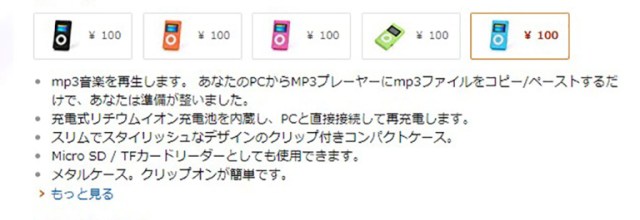
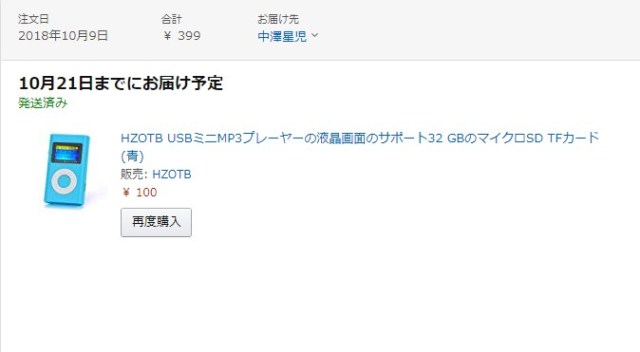
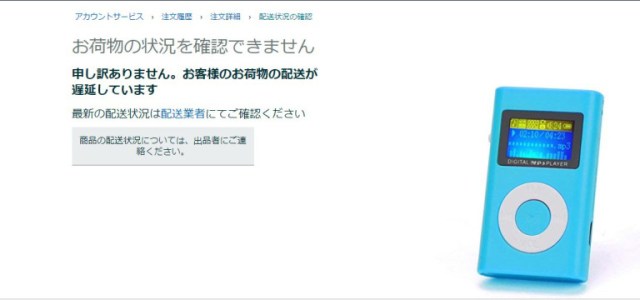
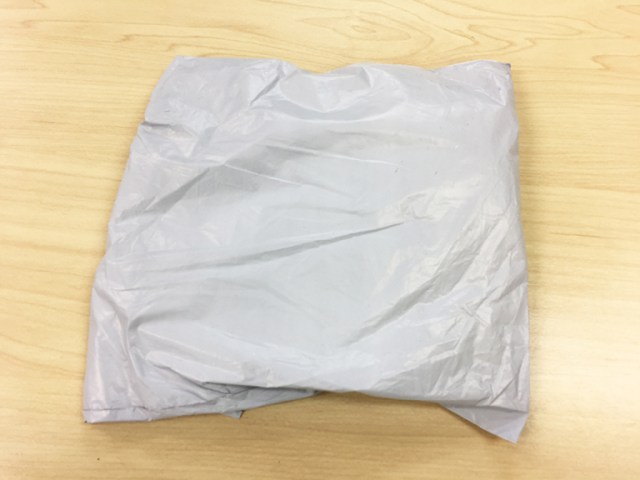
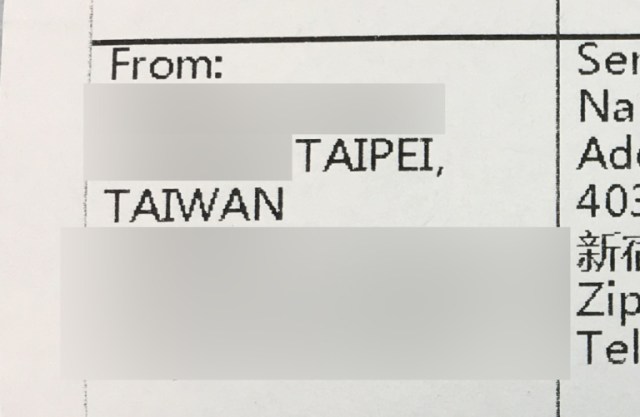


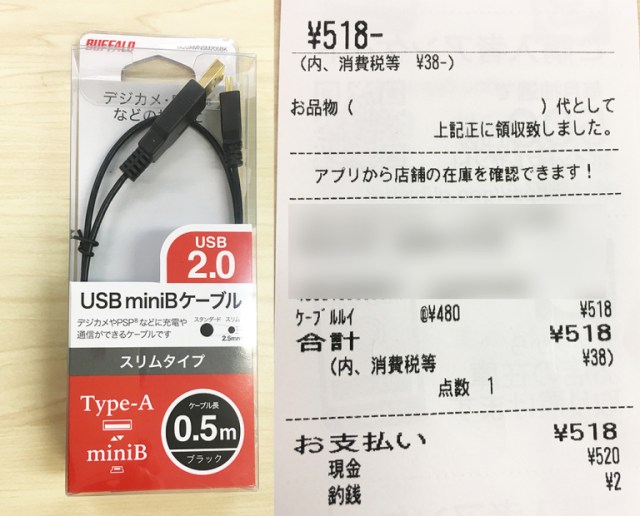
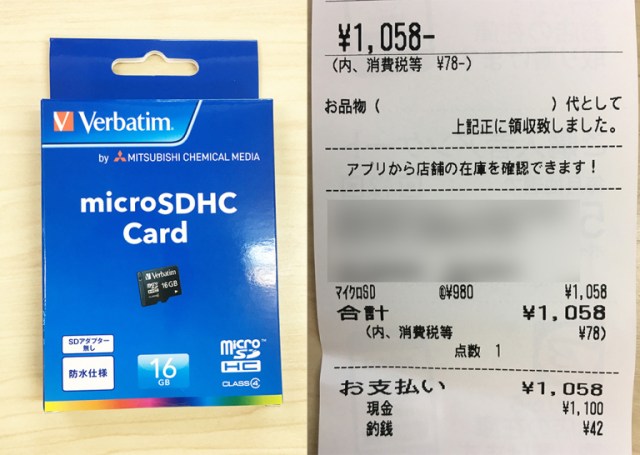

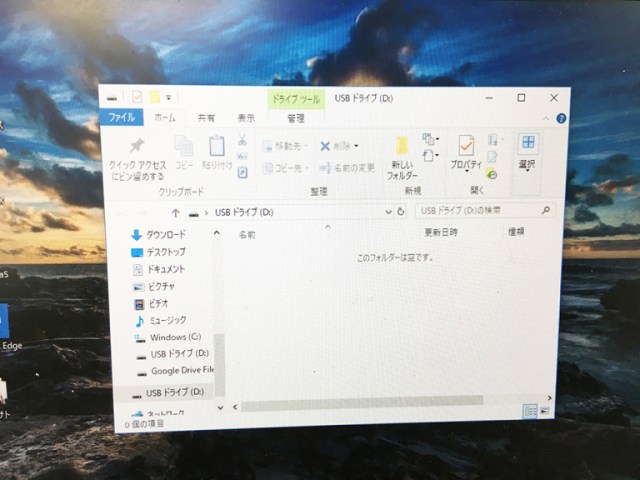

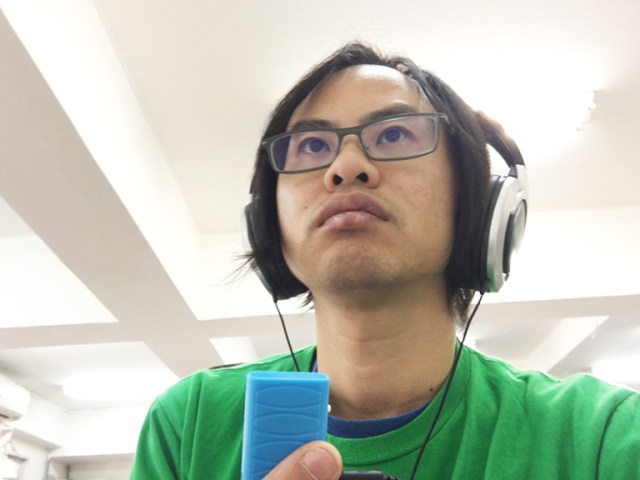




 Still have any mix tapes lying about? Go digital with this cheap converter from Sanwa Direct
Still have any mix tapes lying about? Go digital with this cheap converter from Sanwa Direct Sony Unveils New Walkman for Swimmers– Light, Sturdy and on Sale for Under $170 this February
Sony Unveils New Walkman for Swimmers– Light, Sturdy and on Sale for Under $170 this February Headphone splitters gone rogue: How to share your music with 100 people all at once【Video】
Headphone splitters gone rogue: How to share your music with 100 people all at once【Video】 Our reporter Seiji gets a weird package from overseas, meets a friend he didn’t know he had
Our reporter Seiji gets a weird package from overseas, meets a friend he didn’t know he had 【2016 Lucky Bag Roundup】We buy a 3,000-yen, 5-kilo Lucky Bag of junk in Akihabara
【2016 Lucky Bag Roundup】We buy a 3,000-yen, 5-kilo Lucky Bag of junk in Akihabara Highest Starbucks in Japan set to open this spring in the Tokyo sky
Highest Starbucks in Japan set to open this spring in the Tokyo sky Yakuzen ramen restaurant in Tokyo is very different to a yakuza ramen restaurant
Yakuzen ramen restaurant in Tokyo is very different to a yakuza ramen restaurant Survey finds that one in five high schoolers don’t know who music legend Masaharu Fukuyama is
Survey finds that one in five high schoolers don’t know who music legend Masaharu Fukuyama is Burning through cash just to throw things away tops list of headaches when moving house in Japan
Burning through cash just to throw things away tops list of headaches when moving house in Japan McDonald’s ad in Japan causes controversy overseas
McDonald’s ad in Japan causes controversy overseas Foreign tourists in Japan will get free Shinkansen tickets to promote regional tourism
Foreign tourists in Japan will get free Shinkansen tickets to promote regional tourism The Sailor Moon theme song is based on another song about drinking a lot of tequila【Video】
The Sailor Moon theme song is based on another song about drinking a lot of tequila【Video】 This is what a 10,800-yen (US$100) Tokyo sushi boxed lunch looks like【Taste test】
This is what a 10,800-yen (US$100) Tokyo sushi boxed lunch looks like【Taste test】 Japanese manhole covers become a hit with foreign tourists in off-the-beaten path Tokyo area
Japanese manhole covers become a hit with foreign tourists in off-the-beaten path Tokyo area We visit the 24-hour male-only sauna just outside of Hakata Station and ponder a strange sight
We visit the 24-hour male-only sauna just outside of Hakata Station and ponder a strange sight The 10 most annoying things foreign tourists do on Japanese trains, according to locals
The 10 most annoying things foreign tourists do on Japanese trains, according to locals Starbucks Japan releases new sakura goods and drinkware for cherry blossom season 2026
Starbucks Japan releases new sakura goods and drinkware for cherry blossom season 2026 Naruto and Converse team up for new line of shinobi sneakers[Photos]
Naruto and Converse team up for new line of shinobi sneakers[Photos] Is Sapporio’s Snow Festival awesome enough to be worth visiting even if you hate the snow? [Pics]
Is Sapporio’s Snow Festival awesome enough to be worth visiting even if you hate the snow? [Pics] Japan has trams that say “sorry” while they ride around town…but why?
Japan has trams that say “sorry” while they ride around town…but why? Tokyo Skytree turns pink for the cherry blossom season
Tokyo Skytree turns pink for the cherry blossom season Sakura Totoro is here to get spring started early with adorable pouches and plushies
Sakura Totoro is here to get spring started early with adorable pouches and plushies Poop is in full bloom at the Unko Museums for cherry blossom season
Poop is in full bloom at the Unko Museums for cherry blossom season Shibuya Station’s Hachiko Gate and Yamanote Line stairway locations change next month
Shibuya Station’s Hachiko Gate and Yamanote Line stairway locations change next month Japan’s new “Cunte” contact lenses aren’t pronounced like you’re probably thinking they are
Japan’s new “Cunte” contact lenses aren’t pronounced like you’re probably thinking they are Japan’s newest Shinkansen has no seats…or passengers [Video]
Japan’s newest Shinkansen has no seats…or passengers [Video] Foreigners accounting for over 80 percent of off-course skiers needing rescue in Japan’s Hokkaido
Foreigners accounting for over 80 percent of off-course skiers needing rescue in Japan’s Hokkaido Super-salty pizza sends six kids to the hospital in Japan, linguistics blamed
Super-salty pizza sends six kids to the hospital in Japan, linguistics blamed Starbucks Japan unveils new sakura Frappuccino for cherry blossom season 2026
Starbucks Japan unveils new sakura Frappuccino for cherry blossom season 2026 Take a trip to Japan’s Dododo Land, the most irritating place on Earth
Take a trip to Japan’s Dododo Land, the most irritating place on Earth Is China’s don’t-go-to-Japan warning affecting the lines at a popular Tokyo gyukatsu restaurant?
Is China’s don’t-go-to-Japan warning affecting the lines at a popular Tokyo gyukatsu restaurant? Survey asks foreign tourists what bothered them in Japan, more than half gave same answer
Survey asks foreign tourists what bothered them in Japan, more than half gave same answer Japan’s human washing machines will go on sale to general public, demos to be held in Tokyo
Japan’s human washing machines will go on sale to general public, demos to be held in Tokyo Starbucks Japan releases new drinkware and goods for Valentine’s Day
Starbucks Japan releases new drinkware and goods for Valentine’s Day We deeply regret going into this tunnel on our walk in the mountains of Japan
We deeply regret going into this tunnel on our walk in the mountains of Japan Studio Ghibli releases Kodama forest spirits from Princess Mononoke to light up your home
Studio Ghibli releases Kodama forest spirits from Princess Mononoke to light up your home Major Japanese hotel chain says reservations via overseas booking sites may not be valid
Major Japanese hotel chain says reservations via overseas booking sites may not be valid Put sesame oil in your coffee? Japanese maker says it’s the best way to start your day【Taste test】
Put sesame oil in your coffee? Japanese maker says it’s the best way to start your day【Taste test】 No more using real katana for tourism activities, Japan’s National Police Agency says
No more using real katana for tourism activities, Japan’s National Police Agency says Seiji gets into the Olympic spirit on the cheap at 100-yen store Daiso
Seiji gets into the Olympic spirit on the cheap at 100-yen store Daiso Japanese restaurant chain serves up super thick soba noodles in Tokyo
Japanese restaurant chain serves up super thick soba noodles in Tokyo Mr. Sato goes back to the junk shops of Akihabara, where the real lucky bag action is
Mr. Sato goes back to the junk shops of Akihabara, where the real lucky bag action is Gotta draw ‘em all! New 3DS game teaches players how to draw over 100 different Pokémon
Gotta draw ‘em all! New 3DS game teaches players how to draw over 100 different Pokémon Testing out the Evangelion Test Type Drink Holder and huge Spear of Longinus plushie【Photos】
Testing out the Evangelion Test Type Drink Holder and huge Spear of Longinus plushie【Photos】