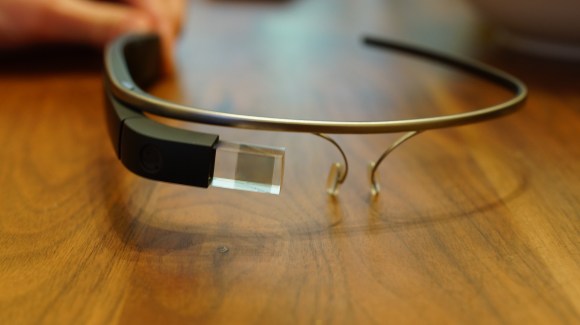
By now, you’ve surely heard about Google Glass, the head-mounted computer that allows the wearer to interact with data while going about their day thanks to a tiny display that hovers in the top-right corner of their vision. While this all sounds like a wonderful little slice of the future, the product has come under scrutiny recently amid privacy concerns raised by politicians, and many are wondering about the possible implications of using it in the real world.
While most reviews have been from the perspective of native English-speakers, today we stumbled upon an interesting review written by a Japanese speaker. Despite the country being considered by many to be the home of computer wizardry, Japanese people are often a little shy of new devices at first (the iPhone was positively ignored for its first year on the market), so we were keen to get a Japanese perspective.
Just a couple of paragraphs into the writeup, however, we noticed that the reviewer had stumbled upon a couple of minor problems with Google Glass.
Written by Tazunu Ishikawa for Weekly ASCII, the review starts with the basic Google Glass run down. You can connect Glass to the Internet via a smartphone or wi-fi; it’s got a touch panel on the side to control Glass with; it uses both voice commands and motion detection to navigate the interface, take photos, do searches, and respond to text messages. It all sounds great. But it was when trying to communicate with the device that Ishikawa had trouble.
▼A logo so simple, it can’t even be copyrighted, according to Wikipedia.
Since Google Glass is still in development (only 2,000 units have been shipped so far and all of them to app/software developers), it’s pretty much English only. As others have documented, there are certain English words that can be difficult for non-native speakers to pronounce. That said, voice recognition software doesn’t always correctly understand native speakers, so this isn’t just an issue for Japanese people.
Ishikawa pointed out another potential problem with Glass—they don’t fit well over real glasses. So, if you happen to need prescription spectacles, you’ll probably want to grab some contacts to use with the device. However, the reporter did mention that the screen was easy to see and had good definition, so at least your contacts will be worth the investment!
▼Nerd fashion is fashion!
In addition to taking pictures and recording videos (with consent only, please!!!), Glass is great for directions. If you can get the device to understand where you want to go. Ishikawa noted that he had some trouble getting the software to understand exactly what he was looking for. Finally, he settled on that old stand-by “Starbucks.” This really seems like a commercial waiting to be made, doesn’t it?
Another issue with language support came from social networks. Ishikawa notes that when attempting to display tweets in Japanese, Glass just threw up a bunch of question marks, suggesting that language packs have yet to be added. At least the basic functionality is there, right?
▼The most heroic-looking smartphone peripheral ever? We think so!
Overall, Weekly ASCII‘s reviewer seemed impressed with Glass. And, since it can interface with both Android phones and iPhones, searches can be culled and categorized to improve your advertising experience regardless of the smartphone you use.
We’re sure that Google will add better language support once they get closer to full production. So we can’t wait to see the results of Ishikawa vs Google’s voice recognition round two!
Source: Weekly ASCII
Images: Wikipedia
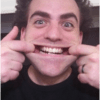
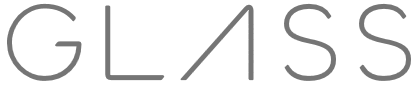


 Affordable glasses that help blind people understand text now receiving crowdfunding support
Affordable glasses that help blind people understand text now receiving crowdfunding support High-tech glasses provide near-instant translation of Japanese text
High-tech glasses provide near-instant translation of Japanese text New “Privacy Glasses” protect your identity and your image
New “Privacy Glasses” protect your identity and your image Now you can experience getting stopped by the Japanese police on Google Streetview
Now you can experience getting stopped by the Japanese police on Google Streetview NTT showcases technology which can “correct” Japanese people’s English pronunciation
NTT showcases technology which can “correct” Japanese people’s English pronunciation Cherry blossom forecasts map shows Japan’s OTHER sakura season is starting right now
Cherry blossom forecasts map shows Japan’s OTHER sakura season is starting right now New Studio Ghibli stamps leave an impression on your stationery…and your heart
New Studio Ghibli stamps leave an impression on your stationery…and your heart Japan’s job-quitting service claims bosses contact it to try to make their employees quit
Japan’s job-quitting service claims bosses contact it to try to make their employees quit This gigantic judo dojo-sized hotel room will make you feel like royalty, but it’s disappearing soon
This gigantic judo dojo-sized hotel room will make you feel like royalty, but it’s disappearing soon Yokai are descending upon Tokyo this spring in the latest immersive art experience
Yokai are descending upon Tokyo this spring in the latest immersive art experience Japanese movie theater chain’s popcorn earns highest Grand Prix quality certification
Japanese movie theater chain’s popcorn earns highest Grand Prix quality certification Studio Ghibli releases new “komorebi” plush toys from Princess Mononoke and Spirited Away
Studio Ghibli releases new “komorebi” plush toys from Princess Mononoke and Spirited Away How to dress for summer in Japan: Tips from a rickshaw driver in Asakusa
How to dress for summer in Japan: Tips from a rickshaw driver in Asakusa It’s like the samurai era never ended at this beautiful Japanese mountain town
It’s like the samurai era never ended at this beautiful Japanese mountain town Spirited Away adds a dash of Ghibli beauty to hanafuda flower cards【Photos】
Spirited Away adds a dash of Ghibli beauty to hanafuda flower cards【Photos】 Japan’s Naruto theme park now offering real-world version of Minato’s kunai ninja weapon
Japan’s Naruto theme park now offering real-world version of Minato’s kunai ninja weapon Japan has a new bar just for people thinking about quitting their jobs, and the drinks are free
Japan has a new bar just for people thinking about quitting their jobs, and the drinks are free Japan cherry blossom forecast update moves up sakura dates for many parts of the country
Japan cherry blossom forecast update moves up sakura dates for many parts of the country Archfiend Hello Kitty appears as Sanrio launches new team-up with Yu-Gi-Oh【Pics】
Archfiend Hello Kitty appears as Sanrio launches new team-up with Yu-Gi-Oh【Pics】 Studio Ghibli turns My Neighbour Totoro characters into bag charms for everyday adventures
Studio Ghibli turns My Neighbour Totoro characters into bag charms for everyday adventures If you haven’t tried an antenna shop in Japan, you’re missing out
If you haven’t tried an antenna shop in Japan, you’re missing out Studio Ghibli releases Spirited Away bags in Japan, based on a mysterious festival
Studio Ghibli releases Spirited Away bags in Japan, based on a mysterious festival Morning-after pill finally available in Japan without a prescription, must be taken at pharmacy
Morning-after pill finally available in Japan without a prescription, must be taken at pharmacy Starbucks Japan releases new drinkware and goods for Valentine’s Day
Starbucks Japan releases new drinkware and goods for Valentine’s Day Japan releases first official sakura cherry blossom forecast for 2026
Japan releases first official sakura cherry blossom forecast for 2026 10 times to avoid traveling in Japan in 2026
10 times to avoid traveling in Japan in 2026 Starbucks Japan releases new Frappuccino and latte for Valentine’s Day
Starbucks Japan releases new Frappuccino and latte for Valentine’s Day Our 52-year-old pole dancing reporter shares his tips for achieving your New Year’s exercise goal
Our 52-year-old pole dancing reporter shares his tips for achieving your New Year’s exercise goal China’s don’t-go-to-Japan warning looks to be affecting tourist crowds on Miyajima
China’s don’t-go-to-Japan warning looks to be affecting tourist crowds on Miyajima Ramen restaurant’s English menu prices are nearly double its Japanese ones, denies discriminating
Ramen restaurant’s English menu prices are nearly double its Japanese ones, denies discriminating Survey asks foreign tourists what bothered them in Japan, more than half gave same answer
Survey asks foreign tourists what bothered them in Japan, more than half gave same answer Japan’s human washing machines will go on sale to general public, demos to be held in Tokyo
Japan’s human washing machines will go on sale to general public, demos to be held in Tokyo We deeply regret going into this tunnel on our walk in the mountains of Japan
We deeply regret going into this tunnel on our walk in the mountains of Japan Studio Ghibli releases Kodama forest spirits from Princess Mononoke to light up your home
Studio Ghibli releases Kodama forest spirits from Princess Mononoke to light up your home Major Japanese hotel chain says reservations via overseas booking sites may not be valid
Major Japanese hotel chain says reservations via overseas booking sites may not be valid Put sesame oil in your coffee? Japanese maker says it’s the best way to start your day【Taste test】
Put sesame oil in your coffee? Japanese maker says it’s the best way to start your day【Taste test】 No more using real katana for tourism activities, Japan’s National Police Agency says
No more using real katana for tourism activities, Japan’s National Police Agency says Starbucks Japan reveals new sakura drinkware collection, inspired by evening cherry blossoms
Starbucks Japan reveals new sakura drinkware collection, inspired by evening cherry blossoms Updated cherry blossom forecast shows extra-long sakura season for Japan this year
Updated cherry blossom forecast shows extra-long sakura season for Japan this year Want to become a virtual YouTuber? Now there are apps for that too!
Want to become a virtual YouTuber? Now there are apps for that too! You can romance a pair of glasses in this new Japanese mobile dating sim
You can romance a pair of glasses in this new Japanese mobile dating sim Six outdoor Japanese hot springs you can visit right now (with Google Street View)
Six outdoor Japanese hot springs you can visit right now (with Google Street View) Google’s English translation for short Japanese phrase hints at huge, TV-series-length backstory
Google’s English translation for short Japanese phrase hints at huge, TV-series-length backstory Japanese art site Pixiv now lets you make your own 3-D model for free, and in English!
Japanese art site Pixiv now lets you make your own 3-D model for free, and in English! “3 bottles available” – Life’s Good when you can mail your fridge to ask if there’s any beer left
“3 bottles available” – Life’s Good when you can mail your fridge to ask if there’s any beer left English-learning smartphone app teaches Japanese students to say “I just took a dump”
English-learning smartphone app teaches Japanese students to say “I just took a dump”
Leave a Reply