
With a library of over 350 items, you can craft an original model even if you aren’t an artist! So we did.
With the recent boom in virtual YouTubers it seems like everyone and their shonen dog are getting in on the virtual avatar scene, which is why we’ve seen so many “create your own” VTuber apps and voice modulators cropping up all over the Internet.
And now Japanese website Pixiv, which serves as a hub for both original illustrators and fan artists, has chosen to throw their hat in the ring with their own free software.
Plus the best part is that you don’t need a single lick of artistic talent! The software, VRoid Studio, comes with a well-stocked asset library that lets you adjust the character model to your liking and even dress them up in stylish threads.
▼ The software’s official trailer is up on YouTube.
The program is available even outside of Japan and even has an English interface, as I learned when I decided to download it for myself.
Notably, the program is less than one gigabyte in size and isn’t especially demanding — it ran perfectly well on a standard laptop. The interface is also easy enough that you can jump right in like I did.
▼ First, choose to create a new character.
It asks you to choose their style of gender presentation.
As I’m not an especially talented 3-D artist or well-versed in how to rig digital elements, I decided to stick with the provided assets for the most part. My goal was to recreate myself in anime format as best as possible.
Next, you’re prompted to take one of the linked tutorials for beginners and experienced artists alike, or make a new model.
▼ The default template can be modified using the tabs at the top, sub-sections at the left, and adjustments on the right.
You can gradually progress through the tabs at the top, using the options on the left and detail-sliders on the right to fine-tune your design.
▼ Select eye shapes, irises, positions, then customize the colors.
▼ There are a bunch of hairstyles to play around with, and things can get really wild when you start customizing.
After a lot of futzing around with various menus, I had made a decent enough approximation of my physical form.
▼ Eyebags and all!
▼ But something was missing….
Oh, right. The clothes.
While VRoid Studio contains a fun lineup of comfy cozy outfits, there was no hope of finding a cute cartoony crab shirt like the one I was wearing. Time to flex that customizing content!
▼ Please take pity! I used a mouse to draw this.
To be fair to Pixiv here, this custom clothing screen is incredibly easy to use and with tons of options. It’s easy to imagine a competent artist crafting some gorgeous threads on their model with very little effort.
Once you finish clothing your character, the final screen in the modification gauntlet is “Accessories”. It only offers two kinds by default — glasses or animal ears.
▼ Just glasses, thanks.
After completing your model you can click the camera icon at the top right of the screen to have a little photo shoot with your model, guiding it through poses, setting up wind effects and photo filters, and even importing photographs to use as a background.
▼ Crouch pose plus comics filter!
The models produced in VRoid Studio are completely free to use, whether for commercial or non-commercial use, which is great news for any prospective VTubers who have been held back by the price tags of designing/rigging a 3-D avatar.
After creating your model, you can upload it to Pixiv’s dedicated VRoid Hub where you can view, rate, and download other models, as well as take photographs in an array of digital locales. This is currently limited to the VRoid Hub’s library, but hopefully in the future we’ll see collaborations with other digital events so you can attend them in your 3-D persona.
If you’re interested, you can download the software for free through their official website for Steam, Windows, or Mac OS. Let us know if you make your own digital avatar, and share it in the comments!
Source: VRoid Studio via Netlab
Top image: YouTube/VRoid Project
Insert images: VRoid Studio
● Want to hear about SoraNews24’s latest articles as soon as they’re published? Follow us on Facebook and Twitter!

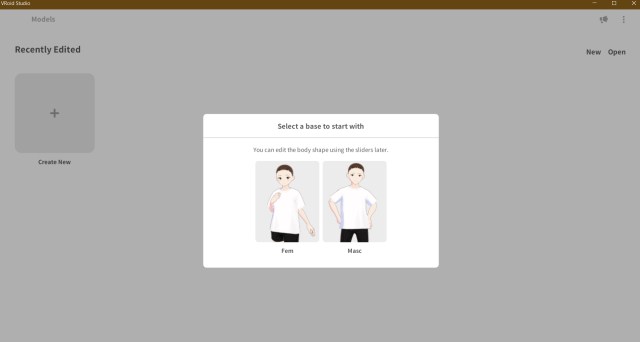

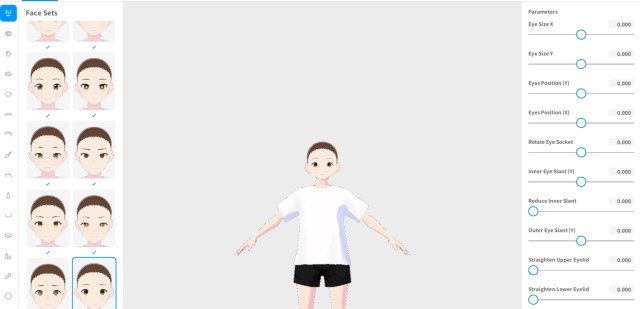
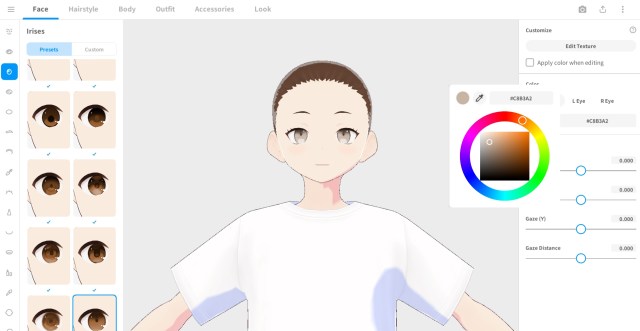
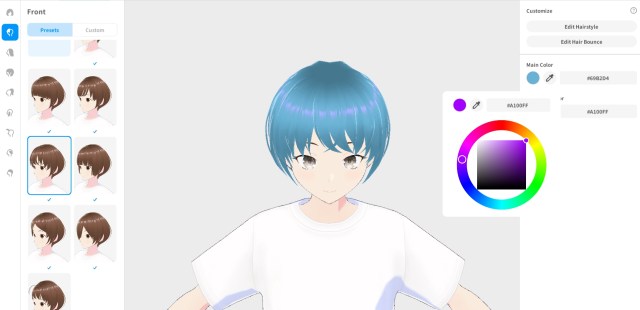

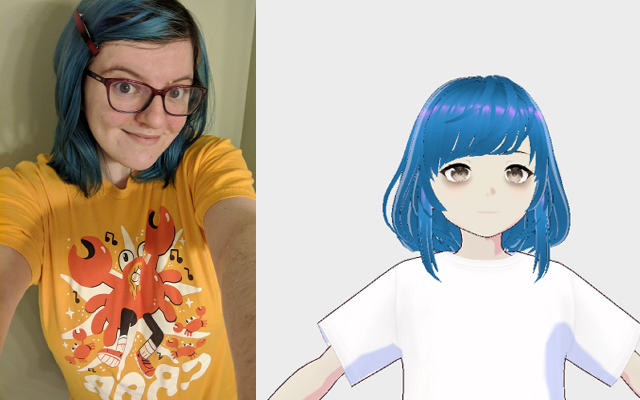
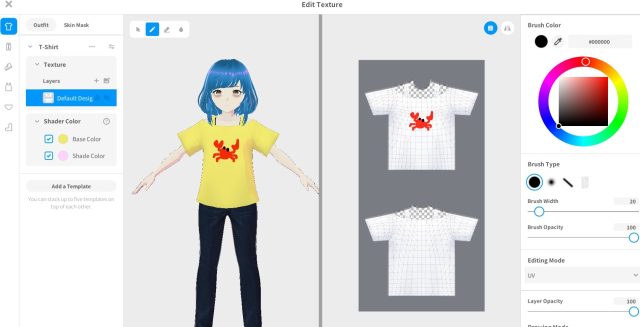


 Traditional Japanese ceramics given new life in AR, delivered straight to your web browser for free
Traditional Japanese ceramics given new life in AR, delivered straight to your web browser for free Japan’s most state-of-the-art vintage Showa clothing shop opens online
Japan’s most state-of-the-art vintage Showa clothing shop opens online Want to make anime like Princess Mononoke? Soon you can get the software Ghibli uses for free!
Want to make anime like Princess Mononoke? Soon you can get the software Ghibli uses for free! Cosplay 3D Scanner Studio is a compact way to digitize your cosplay, free cosplayer trial planned
Cosplay 3D Scanner Studio is a compact way to digitize your cosplay, free cosplayer trial planned Meet Hololive’s brand new adorable VTubers, designed to win you over with English
Meet Hololive’s brand new adorable VTubers, designed to win you over with English Foreigner’s request for help in Tokyo makes us sad for the state of society
Foreigner’s request for help in Tokyo makes us sad for the state of society Japanese city loses residents’ personal data, which was on paper being transported on a windy day
Japanese city loses residents’ personal data, which was on paper being transported on a windy day Ghibli Park now selling “Grilled Frogs” from food cart in Valley of Witches
Ghibli Park now selling “Grilled Frogs” from food cart in Valley of Witches Harajuku Station’s beautiful old wooden building is set to return, with a new complex around it
Harajuku Station’s beautiful old wooden building is set to return, with a new complex around it Anime girl English teacher Ellen-sensei becomes VTuber/VVTUber and NFT
Anime girl English teacher Ellen-sensei becomes VTuber/VVTUber and NFT Japan’s massive matcha parfait weighs 6 kilos, contains hidden surprises for anyone who eats it
Japan’s massive matcha parfait weighs 6 kilos, contains hidden surprises for anyone who eats it Studio Ghibli releases new action figures featuring Nausicaä of the Valley of the Wind characters
Studio Ghibli releases new action figures featuring Nausicaä of the Valley of the Wind characters Red light district sushi restaurant in Tokyo shows us just how wrong we were about it
Red light district sushi restaurant in Tokyo shows us just how wrong we were about it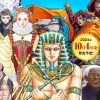 Historical figures get manga makeovers from artists of Spy x Family, My Hero Academia and more
Historical figures get manga makeovers from artists of Spy x Family, My Hero Academia and more Smash Bros. director Sakurai stabs Kirby in the face, has delicious justification for it
Smash Bros. director Sakurai stabs Kirby in the face, has delicious justification for it McDonald’s new Happy Meals offer up cute and practical Sanrio lifestyle goods
McDonald’s new Happy Meals offer up cute and practical Sanrio lifestyle goods Japanese ramen restaurants under pressure from new yen banknotes
Japanese ramen restaurants under pressure from new yen banknotes French Fries Bread in Tokyo’s Shibuya becomes a hit on social media
French Fries Bread in Tokyo’s Shibuya becomes a hit on social media New private rooms on Tokaido Shinkansen change the way we travel from Tokyo to Kyoto
New private rooms on Tokaido Shinkansen change the way we travel from Tokyo to Kyoto Tokyo Tsukiji fish market site to be redeveloped with 50,000-seat stadium, hotel, shopping center
Tokyo Tsukiji fish market site to be redeveloped with 50,000-seat stadium, hotel, shopping center All-you-can-drink Starbucks and amazing views part of Tokyo’s new 170 meter-high sky lounge
All-you-can-drink Starbucks and amazing views part of Tokyo’s new 170 meter-high sky lounge Beautiful Ghibli sealing wax kits let you create accessories and elegant letter decorations【Pics】
Beautiful Ghibli sealing wax kits let you create accessories and elegant letter decorations【Pics】 Studio Ghibli releases Kiki’s Delivery Service chocolate cake pouches in Japan
Studio Ghibli releases Kiki’s Delivery Service chocolate cake pouches in Japan New definition of “Japanese whiskey” goes into effect to prevent fakes from fooling overseas buyers
New definition of “Japanese whiskey” goes into effect to prevent fakes from fooling overseas buyers Our Japanese reporter visits Costco in the U.S., finds super American and very Japanese things
Our Japanese reporter visits Costco in the U.S., finds super American and very Japanese things Studio Ghibli unveils Mother’s Day gift set that captures the love in My Neighbour Totoro
Studio Ghibli unveils Mother’s Day gift set that captures the love in My Neighbour Totoro More foreign tourists than ever before in history visited Japan last month
More foreign tourists than ever before in history visited Japan last month New Pokémon cakes let you eat your way through Pikachu and all the Eevee evolutions
New Pokémon cakes let you eat your way through Pikachu and all the Eevee evolutions Sales of Japan’s most convenient train ticket/shopping payment cards suspended indefinitely
Sales of Japan’s most convenient train ticket/shopping payment cards suspended indefinitely Sold-out Studio Ghibli desktop humidifiers are back so Totoro can help you through the dry season
Sold-out Studio Ghibli desktop humidifiers are back so Totoro can help you through the dry season Japanese government to make first change to romanization spelling rules since the 1950s
Japanese government to make first change to romanization spelling rules since the 1950s Ghibli founders Toshio Suzuki and Hayao Miyazaki contribute to Japanese whisky Totoro label design
Ghibli founders Toshio Suzuki and Hayao Miyazaki contribute to Japanese whisky Totoro label design Doraemon found buried at sea as scene from 1993 anime becomes real life【Photos】
Doraemon found buried at sea as scene from 1993 anime becomes real life【Photos】 Tokyo’s most famous Starbucks is closed
Tokyo’s most famous Starbucks is closed One Piece characters’ nationalities revealed, but fans have mixed opinions
One Piece characters’ nationalities revealed, but fans have mixed opinions We asked a Uniqlo employee what four things we should buy and their suggestions didn’t disappoint
We asked a Uniqlo employee what four things we should buy and their suggestions didn’t disappoint Princesses, fruits, and blacksmiths: Study reveals the 30 most unusual family names in Japan
Princesses, fruits, and blacksmiths: Study reveals the 30 most unusual family names in Japan Lawson convenience store sets up shop in Japan’s Parareal Akihabara metaverse
Lawson convenience store sets up shop in Japan’s Parareal Akihabara metaverse Tasty art brought to life — enjoy unique recreations of illustrated food at the Pixiv Festival!
Tasty art brought to life — enjoy unique recreations of illustrated food at the Pixiv Festival! Virtual YouTuber finds a way to shake hands with real-world fans, give them high-fives in Japan
Virtual YouTuber finds a way to shake hands with real-world fans, give them high-fives in Japan All of Tokyo available as a free 3-D scale model right now!
All of Tokyo available as a free 3-D scale model right now! Want to become a virtual YouTuber? Now there are apps for that too!
Want to become a virtual YouTuber? Now there are apps for that too! Gundam metaverse’s Gunpla scan/share system plans to connect fans from all countries and angles
Gundam metaverse’s Gunpla scan/share system plans to connect fans from all countries and angles 3-D printing in the palm of your hand! The 3Doodler comes to Japan
3-D printing in the palm of your hand! The 3Doodler comes to Japan Edo and Meiji era Japanese artwork now available for free download 【Pics】
Edo and Meiji era Japanese artwork now available for free download 【Pics】 Random generation of anime characters by sophisticated AI programs is now so good, it’s unreal
Random generation of anime characters by sophisticated AI programs is now so good, it’s unreal Attack on Titan bag and shawl let you gear up for fighting giants, fashionable dates
Attack on Titan bag and shawl let you gear up for fighting giants, fashionable dates 27-year-old in Japan arrested for 3-D printed pistol, says he didn’t know it was illegal
27-year-old in Japan arrested for 3-D printed pistol, says he didn’t know it was illegal You can now get physical with your virtual girlfriend thanks to Oculus Rift and a dubious pillow
You can now get physical with your virtual girlfriend thanks to Oculus Rift and a dubious pillow This isn’t an anime cel – It’s the greatest 3-D CG model of a Studio Ghibli character ever made
This isn’t an anime cel – It’s the greatest 3-D CG model of a Studio Ghibli character ever made DMM to release Premaid AI, programmable idol robots that dance however you want【Video】
DMM to release Premaid AI, programmable idol robots that dance however you want【Video】 All you need is one purchase from the 100-yen store to replicate this amazing trick shot【Pics】
All you need is one purchase from the 100-yen store to replicate this amazing trick shot【Pics】 Pokéball Aimer 3-D printed iPhone case makes news among Pokémon Go Trainers in Japan
Pokéball Aimer 3-D printed iPhone case makes news among Pokémon Go Trainers in Japan
Leave a Reply