
We all do it, and we’ve all been irritated by others doing it: walking while checking something on your phone. You know that it’s dangerous, but when you are in a hurry and need to check an urgent mail or see if anyone liked your witty status update yet, it’s hard not to just give the screen a quick gander on the go.
Japanese mobile provider Docomo has developed a service to remove that very temptation from your life, though. By setting your Android smartphone to “safety mode,” it will give you an error message if you try to use it while walking. That’s right, cruise control for pedestrians is finally here!
The new, free feature is completely voluntary and even allows you to set the sensitivity of the motion sensor to three levels. Once it is activated, if you try to use your smartphone while walking, you will get this error message:
▼”Using your smartphone while walking is dangerous. The phone senses you are walking. Please stop.”
In order to get this screen to go away, you can stop walking, tap the close button on the screen to get 10 seconds of use, or hold down the power button to get 5 seconds of access to your pocket pal.
Of course, since this function is opt-in, it probably won’t do much to stop people who regularly walk and text, but maybe it will stop the occasional cheater and prevent a few accidents. The question is would you use this on your phone, readers?
Source: Weekly Ascii
Images: Securetradein, Docomo

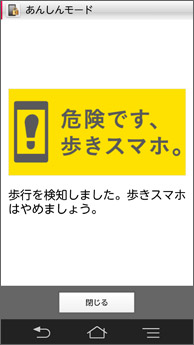
 Simulation shows the chaotic consequences of walking in Shibuya while staring at your phone
Simulation shows the chaotic consequences of walking in Shibuya while staring at your phone Japanese company starts paid service to attach protective film to your smartphone for you
Japanese company starts paid service to attach protective film to your smartphone for you Ninja will murder you if you use your smartphone while walking, Japanese safety video warns
Ninja will murder you if you use your smartphone while walking, Japanese safety video warns Is smartphone pinky the new text claw? Overuse of mobile devices found to cause finger deformity
Is smartphone pinky the new text claw? Overuse of mobile devices found to cause finger deformity Japanese politicians want to make walking while looking at your smartphone illegal
Japanese politicians want to make walking while looking at your smartphone illegal Yakuzen ramen restaurant in Tokyo is very different to a yakuza ramen restaurant
Yakuzen ramen restaurant in Tokyo is very different to a yakuza ramen restaurant Highest Starbucks in Japan set to open this spring in the Tokyo sky
Highest Starbucks in Japan set to open this spring in the Tokyo sky Tokyo Skytree turns pink for the cherry blossom season
Tokyo Skytree turns pink for the cherry blossom season Adorable Totoro acorn key holders come with a special guest hidden inside[Photos]
Adorable Totoro acorn key holders come with a special guest hidden inside[Photos] Starbucks Japan adds new sakura Frappuccino and cherry blossom drinks to the menu
Starbucks Japan adds new sakura Frappuccino and cherry blossom drinks to the menu New smartphone game turns car models into anime girls with model-worthy looks
New smartphone game turns car models into anime girls with model-worthy looks Starbucks opens special telecommuting branch in Tokyo’s Ginza neighborhood【Photos】
Starbucks opens special telecommuting branch in Tokyo’s Ginza neighborhood【Photos】 Foreign tourists in Japan will get free Shinkansen tickets to promote regional tourism
Foreign tourists in Japan will get free Shinkansen tickets to promote regional tourism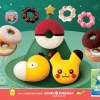 New Psyduck doughnut from Mister Donut’s Pokémon collection takes head-holding to new levels
New Psyduck doughnut from Mister Donut’s Pokémon collection takes head-holding to new levels Made In Japan Fender Limited Edition Hello Kitty Stratocaster now on sale in Japan
Made In Japan Fender Limited Edition Hello Kitty Stratocaster now on sale in Japan The 10 most annoying things foreign tourists do on Japanese trains, according to locals
The 10 most annoying things foreign tourists do on Japanese trains, according to locals Starbucks Japan releases new sakura goods and drinkware for cherry blossom season 2026
Starbucks Japan releases new sakura goods and drinkware for cherry blossom season 2026 Naruto and Converse team up for new line of shinobi sneakers[Photos]
Naruto and Converse team up for new line of shinobi sneakers[Photos] Is Sapporio’s Snow Festival awesome enough to be worth visiting even if you hate the snow? [Pics]
Is Sapporio’s Snow Festival awesome enough to be worth visiting even if you hate the snow? [Pics] Japan has trams that say “sorry” while they ride around town…but why?
Japan has trams that say “sorry” while they ride around town…but why? Sakura Totoro is here to get spring started early with adorable pouches and plushies
Sakura Totoro is here to get spring started early with adorable pouches and plushies Starbucks Japan unveils new sakura Frappuccino for cherry blossom season 2026
Starbucks Japan unveils new sakura Frappuccino for cherry blossom season 2026 Poop is in full bloom at the Unko Museums for cherry blossom season
Poop is in full bloom at the Unko Museums for cherry blossom season Now is the time to visit one of Tokyo’s best off-the-beaten-path plum blossom gardens
Now is the time to visit one of Tokyo’s best off-the-beaten-path plum blossom gardens Playing Switch 2 games with just one hand is possible thanks to Japanese peripheral maker
Playing Switch 2 games with just one hand is possible thanks to Japanese peripheral maker Japan’s newest Shinkansen has no seats…or passengers [Video]
Japan’s newest Shinkansen has no seats…or passengers [Video] Foreigners accounting for over 80 percent of off-course skiers needing rescue in Japan’s Hokkaido
Foreigners accounting for over 80 percent of off-course skiers needing rescue in Japan’s Hokkaido Super-salty pizza sends six kids to the hospital in Japan, linguistics blamed
Super-salty pizza sends six kids to the hospital in Japan, linguistics blamed Take a trip to Japan’s Dododo Land, the most irritating place on Earth
Take a trip to Japan’s Dododo Land, the most irritating place on Earth Archfiend Hello Kitty appears as Sanrio launches new team-up with Yu-Gi-Oh【Pics】
Archfiend Hello Kitty appears as Sanrio launches new team-up with Yu-Gi-Oh【Pics】 Survey asks foreign tourists what bothered them in Japan, more than half gave same answer
Survey asks foreign tourists what bothered them in Japan, more than half gave same answer Japan’s human washing machines will go on sale to general public, demos to be held in Tokyo
Japan’s human washing machines will go on sale to general public, demos to be held in Tokyo Starbucks Japan releases new drinkware and goods for Valentine’s Day
Starbucks Japan releases new drinkware and goods for Valentine’s Day We deeply regret going into this tunnel on our walk in the mountains of Japan
We deeply regret going into this tunnel on our walk in the mountains of Japan Studio Ghibli releases Kodama forest spirits from Princess Mononoke to light up your home
Studio Ghibli releases Kodama forest spirits from Princess Mononoke to light up your home Major Japanese hotel chain says reservations via overseas booking sites may not be valid
Major Japanese hotel chain says reservations via overseas booking sites may not be valid Put sesame oil in your coffee? Japanese maker says it’s the best way to start your day【Taste test】
Put sesame oil in your coffee? Japanese maker says it’s the best way to start your day【Taste test】 No more using real katana for tourism activities, Japan’s National Police Agency says
No more using real katana for tourism activities, Japan’s National Police Agency says “Pathway that will kill people who walk while using a smartphone” discovered in Japan
“Pathway that will kill people who walk while using a smartphone” discovered in Japan A message from Japanese train station toilet paper: Don’t stare at your smartphone while walking
A message from Japanese train station toilet paper: Don’t stare at your smartphone while walking Junior high kid has lucky escape, learns why walking while using a smartphone isn’t a good idea
Junior high kid has lucky escape, learns why walking while using a smartphone isn’t a good idea Japanese cell phone provider gives same-sex couples with Partnership Certificates family discount
Japanese cell phone provider gives same-sex couples with Partnership Certificates family discount Serious accidents from walking while using smartphone up over 50 percent in Tokyo
Serious accidents from walking while using smartphone up over 50 percent in Tokyo New Japanese smartphone prohibits users from taking naked selfies
New Japanese smartphone prohibits users from taking naked selfies Japanese companies banned from locking cellphone SIM starting this autumn
Japanese companies banned from locking cellphone SIM starting this autumn Flip phone graduation ceremony — A surprisingly emotional look back at life in 3G-era Japan【Vid】
Flip phone graduation ceremony — A surprisingly emotional look back at life in 3G-era Japan【Vid】 Smartphone Vs Wine Bottle: Can this New “Shockproof Film” Save the Mobile Device?
Smartphone Vs Wine Bottle: Can this New “Shockproof Film” Save the Mobile Device? Spate of violence targets people walking while looking at their phones in Japanese train stations
Spate of violence targets people walking while looking at their phones in Japanese train stations Latest chitchat technology pairs your smartphone with your home phone for ultra-convenient use
Latest chitchat technology pairs your smartphone with your home phone for ultra-convenient use Here’s how the awesome new Pokémon GO mobile game will look on your smartphone
Here’s how the awesome new Pokémon GO mobile game will look on your smartphone It’s Disney Magic! Turn yourself into a Disney Princess
It’s Disney Magic! Turn yourself into a Disney Princess 567 cartons of cigarettes bought with 120 smartphones at once leads to arrest in Chiba
567 cartons of cigarettes bought with 120 smartphones at once leads to arrest in Chiba Use Your Sushi … On Your Smartphone
Use Your Sushi … On Your Smartphone