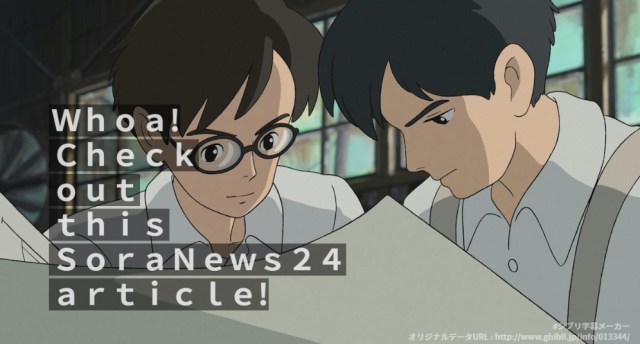
Works with images from Spirited Away, Whisper of the Heart, and more.
Studio Ghibli recently released 400 images from its classic anime films for free use to the general public, simply asking that they be used “within the scope of common sense.” Just looking at them is a joy for animation fans, but Yoshiwo Konogi (@yoshiwo_konogi on Twitter) has come up with a very clever use for them.
こんな感じの画像が簡単に作れますhttps://t.co/IGehvEHLmH#ジブリ字幕メーカー pic.twitter.com/V36Exexy1H
— コノギヨシヲ | yoshiwo.lens(🌸, 🌿) (@yoshiwo_konogi) October 13, 2020
Konogi has developed what he calls the Ghibli Caption Maker, which allows you to easily add text captions to the images. The system, which is free to use on Konogi’s website, is currently applicable with 12 different images from Spirited Away, The Secret World of Arrietty, The Wind Rises, From Up On Poppy Hill, Whisper of the Heart, Tales from Earthsea, Ponyo, and The Tale of the Princess Kaguya. Just click/tap on the image you want to use…
…then scroll down to where the image you selected is repeated and type the text you want in the box underneath it.
There’s also a button to send a tweet of the captioned image you’ve designed, which will automatically add a “Ghibli Caption Maker” hashtag in Japanese (#ジブリ字幕メーカー).
There’s a slight hiccup for English text users. Because Japanese writing doesn’t put any spaces between words, the Ghibli Caption Maker’s text entry box doesn’t recognize space bar inputs. So if you’re writing in English, you’ll need to put some other kind of spacer between your words, or hit enter and start a new line for each so the words are stacked vertically.
Some of the captions that have been made so far:
▼ “Why did I spend all of my grocery money on gacha mobile games…”
https://twitter.com/koshian/status/1316378217230417922▼ “Ah! I pooped myself.”
“You know, I just remembered there’s somewhere I’ve gotta be.”
ワイもやってみた(・∀・)https://t.co/FbutRyaPWx#ジブリ字幕メーカー pic.twitter.com/6X5vay4T4r
— 🄺🅄🄽🄸(*'ω'*)ぼ⃣い⃣ん⃣ 🌐 (@kunipon0808) October 15, 2020
▼ “How I feel when I can go home from work without having to do any overtime.”
https://t.co/Dyf13CqXGZ#ジブリ字幕メーカー pic.twitter.com/pToPLdJtGT
— ふくみみ𝕏 (@hu_ku_mi_mi) October 14, 2020
▼ “You know that feeling, when you can just tell what you’ve written is going to get a lot of likes on social media?”
https://t.co/ZDup9YRJS8#ジブリ字幕メーカー pic.twitter.com/2xOo8u6gng
— 騎士誠一郎 (@SEY_1_LOW) October 15, 2020
If you’d like to try out Konogi’s Ghibli Caption Maker for yourself, it can be found here.
Source: Konogi Tools via Gigazine via Livedoor News
Images: Konogi Tools
● Want to hear about SoraNews24’s latest articles as soon as they’re published? Follow us on Facebook and Twitter!

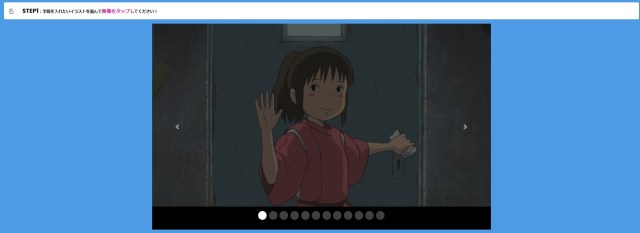


 Studio Ghibli images go viral for perfectly depicting the life of a housewife
Studio Ghibli images go viral for perfectly depicting the life of a housewife Studio Ghibli anime art appears in new ad campaign: What if our mugs were used in Ghibli films?
Studio Ghibli anime art appears in new ad campaign: What if our mugs were used in Ghibli films? Studio Ghibli releases free wallpapers to download and use as backgrounds for video calls
Studio Ghibli releases free wallpapers to download and use as backgrounds for video calls Anime feast! Ghibli fan recreates 47 animated dishes in mouthwatering video
Anime feast! Ghibli fan recreates 47 animated dishes in mouthwatering video Spirited Away bathhouse kimono, Princess Mononoke necklace merch coming to Ghibli Park
Spirited Away bathhouse kimono, Princess Mononoke necklace merch coming to Ghibli Park Is China’s don’t-go-to-Japan warning affecting the lines at a popular Tokyo gyukatsu restaurant?
Is China’s don’t-go-to-Japan warning affecting the lines at a popular Tokyo gyukatsu restaurant? Japan’s job-quitting service claims bosses contact it to try to make their employees quit
Japan’s job-quitting service claims bosses contact it to try to make their employees quit Japanese women sound off on their minimum height requirements for a husband【Survey】
Japanese women sound off on their minimum height requirements for a husband【Survey】 Three beautiful places to see Japan’s plum blossoms after starting your day in downtown Tokyo
Three beautiful places to see Japan’s plum blossoms after starting your day in downtown Tokyo Japan has a new bar just for people thinking about quitting their jobs, and the drinks are free
Japan has a new bar just for people thinking about quitting their jobs, and the drinks are free China’s don’t-go-to-Japan warning looks to be affecting tourist crowds on Miyajima
China’s don’t-go-to-Japan warning looks to be affecting tourist crowds on Miyajima Chikan molester runs away from Japanese schoolgirls at train station in Japan【Video】
Chikan molester runs away from Japanese schoolgirls at train station in Japan【Video】 Ghost in the Sheel goes traditional with Japanese porcelain Tachikoma robots, only 50 to be made
Ghost in the Sheel goes traditional with Japanese porcelain Tachikoma robots, only 50 to be made Preserved Hello Kitty fetus helps you explain to the little ones where Hello Kitties come from
Preserved Hello Kitty fetus helps you explain to the little ones where Hello Kitties come from Updated cherry blossom forecast shows extra-long sakura season for Japan this year
Updated cherry blossom forecast shows extra-long sakura season for Japan this year Yokai are descending upon Tokyo this spring in the latest immersive art experience
Yokai are descending upon Tokyo this spring in the latest immersive art experience New Studio Ghibli stamps leave an impression on your stationery…and your heart
New Studio Ghibli stamps leave an impression on your stationery…and your heart Japan cherry blossom forecast update moves up sakura dates for many parts of the country
Japan cherry blossom forecast update moves up sakura dates for many parts of the country Cherry blossom forecasts map shows Japan’s OTHER sakura season is starting right now
Cherry blossom forecasts map shows Japan’s OTHER sakura season is starting right now Japan’s Naruto theme park now offering real-world version of Minato’s kunai ninja weapon
Japan’s Naruto theme park now offering real-world version of Minato’s kunai ninja weapon Morning-after pill finally available in Japan without a prescription, must be taken at pharmacy
Morning-after pill finally available in Japan without a prescription, must be taken at pharmacy And now, we eat a bear paw we bought in Japan’s Chiba Prefecture【Taste test】
And now, we eat a bear paw we bought in Japan’s Chiba Prefecture【Taste test】 Studio Ghibli turns My Neighbour Totoro characters into bag charms for everyday adventures
Studio Ghibli turns My Neighbour Totoro characters into bag charms for everyday adventures Starbucks Japan releases new drinkware and goods for Valentine’s Day
Starbucks Japan releases new drinkware and goods for Valentine’s Day Japan releases first official sakura cherry blossom forecast for 2026
Japan releases first official sakura cherry blossom forecast for 2026 10 times to avoid traveling in Japan in 2026
10 times to avoid traveling in Japan in 2026 Archfiend Hello Kitty appears as Sanrio launches new team-up with Yu-Gi-Oh【Pics】
Archfiend Hello Kitty appears as Sanrio launches new team-up with Yu-Gi-Oh【Pics】 Starbucks Japan releases new Frappuccino and latte for Valentine’s Day
Starbucks Japan releases new Frappuccino and latte for Valentine’s Day Our 52-year-old pole dancing reporter shares his tips for achieving your New Year’s exercise goal
Our 52-year-old pole dancing reporter shares his tips for achieving your New Year’s exercise goal Studio Ghibli releases new “komorebi” plush toys from Princess Mononoke and Spirited Away
Studio Ghibli releases new “komorebi” plush toys from Princess Mononoke and Spirited Away Ramen restaurant’s English menu prices are nearly double its Japanese ones, denies discriminating
Ramen restaurant’s English menu prices are nearly double its Japanese ones, denies discriminating Survey asks foreign tourists what bothered them in Japan, more than half gave same answer
Survey asks foreign tourists what bothered them in Japan, more than half gave same answer Japan’s human washing machines will go on sale to general public, demos to be held in Tokyo
Japan’s human washing machines will go on sale to general public, demos to be held in Tokyo We deeply regret going into this tunnel on our walk in the mountains of Japan
We deeply regret going into this tunnel on our walk in the mountains of Japan Studio Ghibli releases Kodama forest spirits from Princess Mononoke to light up your home
Studio Ghibli releases Kodama forest spirits from Princess Mononoke to light up your home Major Japanese hotel chain says reservations via overseas booking sites may not be valid
Major Japanese hotel chain says reservations via overseas booking sites may not be valid Put sesame oil in your coffee? Japanese maker says it’s the best way to start your day【Taste test】
Put sesame oil in your coffee? Japanese maker says it’s the best way to start your day【Taste test】 No more using real katana for tourism activities, Japan’s National Police Agency says
No more using real katana for tourism activities, Japan’s National Police Agency says Starbucks Japan reveals new sakura drinkware collection, inspired by evening cherry blossoms
Starbucks Japan reveals new sakura drinkware collection, inspired by evening cherry blossoms Studio Ghibli summer merchandise puts famous anime characters on Japanese fans and wind chimes
Studio Ghibli summer merchandise puts famous anime characters on Japanese fans and wind chimes Studio Ghibli answers Spirited Away fan questions, reveals exciting facts and trivia behind the film
Studio Ghibli answers Spirited Away fan questions, reveals exciting facts and trivia behind the film Studio Ghibli films coming to cinemas for “once in a lifetime” event this summer
Studio Ghibli films coming to cinemas for “once in a lifetime” event this summer Trailer released for live-action sequel to Studio Ghibli anime Whisper of the Heart【Video】
Trailer released for live-action sequel to Studio Ghibli anime Whisper of the Heart【Video】 10 best Studio Ghibli anime, as picked by Japanese fans– Different ages have different answers
10 best Studio Ghibli anime, as picked by Japanese fans– Different ages have different answers Anime is dead – Carcass of beloved Ghibli character seemingly washed up on beach
Anime is dead – Carcass of beloved Ghibli character seemingly washed up on beach Awesome Studio Ghibli T-shirt line combines high fashion and anime history in 22 designs【Pics】
Awesome Studio Ghibli T-shirt line combines high fashion and anime history in 22 designs【Pics】 Ghibli Park benches spark debate in Japan
Ghibli Park benches spark debate in Japan Animal Crossing fan recreating all of Ghibli’s Spirited Away in New Horizons, and it’s incredible
Animal Crossing fan recreating all of Ghibli’s Spirited Away in New Horizons, and it’s incredible Studio Ghibli offering reprints of posters from all its anime films made from original plates
Studio Ghibli offering reprints of posters from all its anime films made from original plates Studio Ghibli’s two most famous character masks come into the real world with mini o-men【Photos】
Studio Ghibli’s two most famous character masks come into the real world with mini o-men【Photos】 Studio Ghibli releases beautiful color vinyl record anime soundtrack series, available now【Pics】
Studio Ghibli releases beautiful color vinyl record anime soundtrack series, available now【Pics】 Super-hospitable Kyoto driver screens Studio Ghibli anime on back of his car for others to watch
Super-hospitable Kyoto driver screens Studio Ghibli anime on back of his car for others to watch Ghibli fans for Ghibli fans! Anime studio’s new line of Japanese sensu, uchiwa arrives for summer
Ghibli fans for Ghibli fans! Anime studio’s new line of Japanese sensu, uchiwa arrives for summer Spirited Away train station and submerged tracks attract Ghibli fans around Japan
Spirited Away train station and submerged tracks attract Ghibli fans around Japan
Leave a Reply