
Keep your laptop (and thighs!) nice and cool with this nifty trick.
Everyone knows the feeling. You’ve finally found a comfortable position with your laptop nestled comfortably on your lap, ready to power your way through the latest episodes of your favourite anime. Just as you’re ready to click play, you hear the familiar roar of the laptop motor, whirring in protest, begging for a break. You realise your thighs are burning, and in desperation you search for a makeshift way to cool down your laptop. Holding it in the air for a while works until your arms get tired. Popping something cool underneath is only a temporary fix.
▼ This is certainly one way to cool down your laptop, but we don’t recommend it.
One suggestion that has been making the rounds on Twitter recently is to use copper to cool down your laptop. Copper has a higher thermal conductivity than aluminium, so it can ‘extract’ the heat and stop your computer from burning a hole in your thighs.
Sure, most of us aren’t the kind of people who have bars of copper just lying around, ready to pop on our laptops whenever they start to overheat. Luckily for those living in Japan, however, ten-yen coins are made of 97 percent copper and allegedly work just as well. In fact, the idea was originally posted over five years ago by Japanese Twitter user @akinori_suzuki –
MacBook Proの内部温度が下がらなくて困ってるという人は、アルミよりも熱伝導率が優れている銅を使って熱を逃がすと良いので、まずは家にある十円玉をかき集めて試してみるべし。 pic.twitter.com/7hc6E8Tky9
— 鈴木秋則 (@akinori_suzuki) November 2, 2015
It’s been buzzing again, due to more people working from home. In particular, the sudden popularity of video conference software Zoom has led to the increase of overheating laptops.
▼ “My MacBookPro was overheating whenever I used Zoom, so I tried out the ten-yen trick I saw somewhere. It instantly cooled down. This is awesome.”
ZOOM連発で熱持ったMacBookProの対策として、どこかで見た10円玉作戦をやってみたが、いきなり熱が引いたよ。これはすごいね。 pic.twitter.com/sn1Wkeop12
— 伊藤羊一 Voicyパーソナリティ/武蔵野EMC学部長 (@youichi_itou) September 28, 2020
There were a whole bunch of similar Tweets backing up the ten-yen coin hack, so I decided to try it out for myself. My trusty MacBook also has a tendency to overheat quickly, so I was keen to see if this trick would actually work.
I opened all of my most energy consuming apps and waited for the familiar whirr, before carefully placing a row of ten-yen coins along the top of the keyboard.
Of course, it’s easier to tell how hot your laptop is depending on if your thighs are burning or not, so I transferred my laptop to my lap. As expected, my thighs instantly became a blazing furnace as they made contact with the bottom of my laptop, but I was somehow able to find the strength to withstand the searing pain, safe in the knowledge that the ten-yen coins would hopefully absorb the heat.
After about five minutes, my laptop had almost completely cooled down. The fan had stopped whirring and the ten-yen coins were warm to the touch. My laptop and thighs were as cool as a summer’s breeze. It worked!
Japanese Twitter users were amazed at the nifty trick for cooling down electronics, with several claiming the trick to work on other electronics too.
“I used to put my laptop on a magazine with an ice pack underneath. My old laptop was a lot more prone to overheating than my laptop now.”
“So I’m using money, but I’m not spending money. Genius!”
“Looks like an arcade, with people lining up their coins ready to play.”
“This works on iPhones, too! When I make TikTok videos, my phone instantly overheats. I use this ten-yen trick so much that I even keep the coins shiny with lemon juice!”
“I tried it on my WiFi router and it worked too!”
One user had some sage words of advice to anyone wishing to try this hack themselves.
“Be careful if you’re someone who is careless like me. I tried this, closed the laptop with the coins still there and broke my display.”
If you have electronics that are prone to overheating, give this hack a try. For those living outside Japan, coins with a high copper content will work just as well, such as the UK two pence coin or the Australian two cent coin. Unfortunately, the American nickel is only 75 percent copper, so may not work as well.
It’s easy to forget just how versatile ten-yen coins can be, and once you’re done using them to cool your laptop you can use them to splurge on some sushi!
Source: Hamsoku
Featured image: Pakutaso
Images: ©SoraNews24, Pakutaso
● Want to hear about SoraNews24’s latest articles as soon as they’re published? Follow us on Facebook and Twitter!


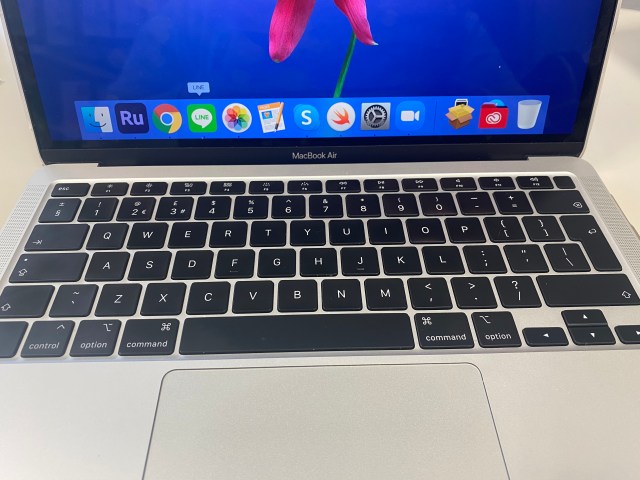
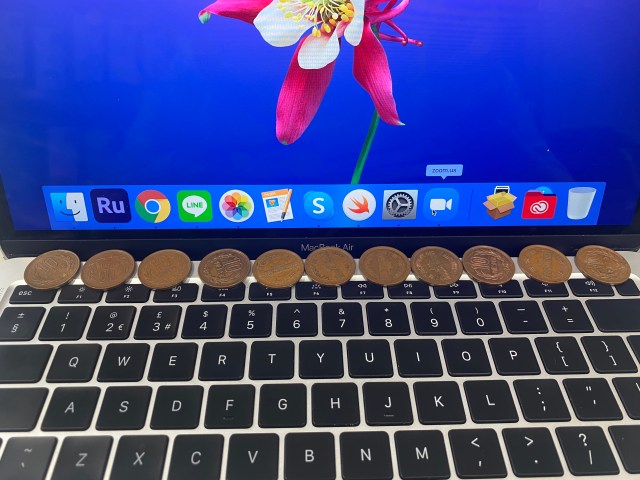

 Computer overheating? Japanese Twitter suggests using 10-yen coins to cool it off
Computer overheating? Japanese Twitter suggests using 10-yen coins to cool it off The “doya-gao” phenomenon and where you’re most likely to see it
The “doya-gao” phenomenon and where you’re most likely to see it JAL system makes air travel easier and lets you keep laptops, liquids in bag for security check
JAL system makes air travel easier and lets you keep laptops, liquids in bag for security check Intel’s surprising new commercial hits us right in the feels – we dare you not to cry
Intel’s surprising new commercial hits us right in the feels – we dare you not to cry Student from University of Tokyo builds perfect replica MacBook Air using only LEGO bricks
Student from University of Tokyo builds perfect replica MacBook Air using only LEGO bricks Foreigner’s request for help in Tokyo makes us sad for the state of society
Foreigner’s request for help in Tokyo makes us sad for the state of society Japanese city loses residents’ personal data, which was on paper being transported on a windy day
Japanese city loses residents’ personal data, which was on paper being transported on a windy day Harajuku Station’s beautiful old wooden building is set to return, with a new complex around it
Harajuku Station’s beautiful old wooden building is set to return, with a new complex around it New private rooms on Tokaido Shinkansen change the way we travel from Tokyo to Kyoto
New private rooms on Tokaido Shinkansen change the way we travel from Tokyo to Kyoto Starbucks Japan releases new mugs and gifts for Mother’s Day
Starbucks Japan releases new mugs and gifts for Mother’s Day Akihabara pop-up shop sells goods made by Japanese prison inmates
Akihabara pop-up shop sells goods made by Japanese prison inmates We tried Korea’s way-too-big King Tonkatsu Burger at Lotteria 【Taste Test】
We tried Korea’s way-too-big King Tonkatsu Burger at Lotteria 【Taste Test】 Haku is…Chihiro’s dead brother? Studio Ghibli fans blown away by Spirited Away theory
Haku is…Chihiro’s dead brother? Studio Ghibli fans blown away by Spirited Away theory Ghibli Park now selling “Grilled Frogs” from food cart in Valley of Witches
Ghibli Park now selling “Grilled Frogs” from food cart in Valley of Witches This is the one and only kakuni pork bowl restaurant in Tokyo, and it’s amazing
This is the one and only kakuni pork bowl restaurant in Tokyo, and it’s amazing McDonald’s new Happy Meals offer up cute and practical Sanrio lifestyle goods
McDonald’s new Happy Meals offer up cute and practical Sanrio lifestyle goods Japanese ramen restaurants under pressure from new yen banknotes
Japanese ramen restaurants under pressure from new yen banknotes French Fries Bread in Tokyo’s Shibuya becomes a hit on social media
French Fries Bread in Tokyo’s Shibuya becomes a hit on social media Studio Ghibli releases new action figures featuring Nausicaä of the Valley of the Wind characters
Studio Ghibli releases new action figures featuring Nausicaä of the Valley of the Wind characters Red light district sushi restaurant in Tokyo shows us just how wrong we were about it
Red light district sushi restaurant in Tokyo shows us just how wrong we were about it Tokyo Tsukiji fish market site to be redeveloped with 50,000-seat stadium, hotel, shopping center
Tokyo Tsukiji fish market site to be redeveloped with 50,000-seat stadium, hotel, shopping center All-you-can-drink Starbucks and amazing views part of Tokyo’s new 170 meter-high sky lounge
All-you-can-drink Starbucks and amazing views part of Tokyo’s new 170 meter-high sky lounge Beautiful Ghibli sealing wax kits let you create accessories and elegant letter decorations【Pics】
Beautiful Ghibli sealing wax kits let you create accessories and elegant letter decorations【Pics】 Studio Ghibli releases Kiki’s Delivery Service chocolate cake pouches in Japan
Studio Ghibli releases Kiki’s Delivery Service chocolate cake pouches in Japan New definition of “Japanese whiskey” goes into effect to prevent fakes from fooling overseas buyers
New definition of “Japanese whiskey” goes into effect to prevent fakes from fooling overseas buyers Our Japanese reporter visits Costco in the U.S., finds super American and very Japanese things
Our Japanese reporter visits Costco in the U.S., finds super American and very Japanese things Studio Ghibli unveils Mother’s Day gift set that captures the love in My Neighbour Totoro
Studio Ghibli unveils Mother’s Day gift set that captures the love in My Neighbour Totoro More foreign tourists than ever before in history visited Japan last month
More foreign tourists than ever before in history visited Japan last month New Pokémon cakes let you eat your way through Pikachu and all the Eevee evolutions
New Pokémon cakes let you eat your way through Pikachu and all the Eevee evolutions Sales of Japan’s most convenient train ticket/shopping payment cards suspended indefinitely
Sales of Japan’s most convenient train ticket/shopping payment cards suspended indefinitely Sold-out Studio Ghibli desktop humidifiers are back so Totoro can help you through the dry season
Sold-out Studio Ghibli desktop humidifiers are back so Totoro can help you through the dry season Japanese government to make first change to romanization spelling rules since the 1950s
Japanese government to make first change to romanization spelling rules since the 1950s Ghibli founders Toshio Suzuki and Hayao Miyazaki contribute to Japanese whisky Totoro label design
Ghibli founders Toshio Suzuki and Hayao Miyazaki contribute to Japanese whisky Totoro label design Doraemon found buried at sea as scene from 1993 anime becomes real life【Photos】
Doraemon found buried at sea as scene from 1993 anime becomes real life【Photos】 Tokyo’s most famous Starbucks is closed
Tokyo’s most famous Starbucks is closed One Piece characters’ nationalities revealed, but fans have mixed opinions
One Piece characters’ nationalities revealed, but fans have mixed opinions We asked a Uniqlo employee what four things we should buy and their suggestions didn’t disappoint
We asked a Uniqlo employee what four things we should buy and their suggestions didn’t disappoint Princesses, fruits, and blacksmiths: Study reveals the 30 most unusual family names in Japan
Princesses, fruits, and blacksmiths: Study reveals the 30 most unusual family names in Japan In Japan, one yen coins don’t get picked up by strangers in public – they multiply instead
In Japan, one yen coins don’t get picked up by strangers in public – they multiply instead Awe-inspiring coin sculpture erected during boring holiday
Awe-inspiring coin sculpture erected during boring holiday Japanese lifehack from Tokyo Police Department helps you open chip packets with ease
Japanese lifehack from Tokyo Police Department helps you open chip packets with ease How to stop your umbrella from getting stolen in Japan during the pandemic
How to stop your umbrella from getting stolen in Japan during the pandemic Starbucks opens its second Roastery, the biggest Starbucks coffee shop yet, in Shanghai
Starbucks opens its second Roastery, the biggest Starbucks coffee shop yet, in Shanghai Transform!!! Toshiba unveils new laptop that can fold itself into every conceivable position
Transform!!! Toshiba unveils new laptop that can fold itself into every conceivable position We try cooling our face masks five different ways, and don’t recommend doing any of them
We try cooling our face masks five different ways, and don’t recommend doing any of them Chinese student goes to ridiculous lengths to breathe clean air in dorm full of smokers 【Pics】
Chinese student goes to ridiculous lengths to breathe clean air in dorm full of smokers 【Pics】 Cute hedgehog cup clingers from Japan join you for a drink in seven cute varieties
Cute hedgehog cup clingers from Japan join you for a drink in seven cute varieties Former PM Shinzo Abe surprises with a peek at his sweet gaming laptop
Former PM Shinzo Abe surprises with a peek at his sweet gaming laptop 111-year-old Japanese confectionery company disappears forever due to COVID-19
111-year-old Japanese confectionery company disappears forever due to COVID-19 Carry your laptop inside your clothes with the new “Packable Parka” from Japan
Carry your laptop inside your clothes with the new “Packable Parka” from Japan Japan government asking for our old electronics so scrap metal can be used in Olympic medals
Japan government asking for our old electronics so scrap metal can be used in Olympic medals Japan’s Shinkansen bullet train will start offering wider seats, but will charge more for them too
Japan’s Shinkansen bullet train will start offering wider seats, but will charge more for them too New Japanese gadget guards valuables in public places, lets you leave them safely unattended
New Japanese gadget guards valuables in public places, lets you leave them safely unattended This amazing suit of samurai armor is made of five-yen coins, and you can make your own too【Pics】
This amazing suit of samurai armor is made of five-yen coins, and you can make your own too【Pics】
Leave a Reply