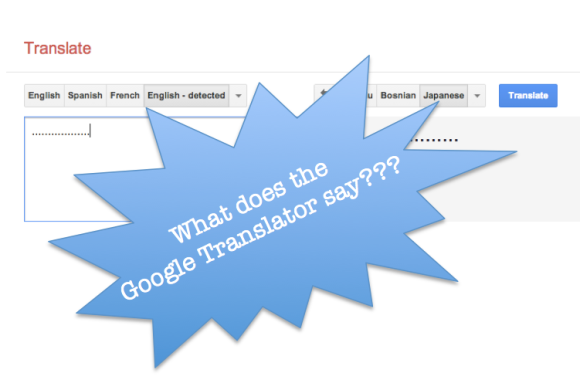
Google Translate, the tech giant’s online language translation service, is not always perfect (for example, translating “twenty” from English to Japanese gives us “20”), but it’s a nice, not to mention free, tool that’s available to anyone with an internet connection. Aside from being very useful, the site is also entertaining with plenty of funny tricks to be found, like how to make Google Translate beatbox.
Here’s another trick to add to the list! Just translate a bunch of dots into Japanese and you’ll be treated to a hilarious, and somewhat melodic, interpretation of those little round symbols that perch at the end of our sentences.
The trick comes to us from Facebook and has already spread to sites across Japan. Here’s the original post:
Everyone go do this today. You will not regret it.
1. Open Google translate. (http://translate.google.com/)
2. Input some dots (…………….).
3. Select “Japanese”.
4. Click “Listen”.
5. Laugh like an idiot.
Sound like too much work? We thought you might say that. If you’re not interested in trying this out yourself, but you still want to hear whatever it is that’ll make you “laugh like an idiot,” simply click on the video below (just make sure your speakers are turned up!).
The best part about this is you can choose how many dotto’s you hear. Input just one period and you’ll be treated to a single dotto. Spice it up with three and, you guessed it, “dotto dotto dotto” will sing out from your computer. Mash down your period key and you’ll hear a symphony of “dotto’s” so annoying, your mother will slap you.
We’ve tried this trick out with every other language offered on Google Translate, but only Bosnian, Croatian, Macedonian, and Serbian generate any sound if you input multiple dots. Sorry, no video this time, you’ll have to try it out on your own! And be sure to swing back around to Japanese for an extra laugh.
Source: Himasoku
Image: Google (edited by RocketNews24)

 “Good on the floor?” Five funny times Google Translate drops the ball with Japanese idioms
“Good on the floor?” Five funny times Google Translate drops the ball with Japanese idioms “Supreme Court Beef” and other translation fails from the new Taco Bell Japan website
“Supreme Court Beef” and other translation fails from the new Taco Bell Japan website The curious case of Benjamin the neighbor arouses suspicion in Japan
The curious case of Benjamin the neighbor arouses suspicion in Japan Japanese Twitter users make Osaka Metro’s English translation mistakes into running joke, memes
Japanese Twitter users make Osaka Metro’s English translation mistakes into running joke, memes Google’s English translation for short Japanese phrase hints at huge, TV-series-length backstory
Google’s English translation for short Japanese phrase hints at huge, TV-series-length backstory Is China’s don’t-go-to-Japan warning affecting the lines at a popular Tokyo gyukatsu restaurant?
Is China’s don’t-go-to-Japan warning affecting the lines at a popular Tokyo gyukatsu restaurant? Three beautiful places to see Japan’s plum blossoms after starting your day in downtown Tokyo
Three beautiful places to see Japan’s plum blossoms after starting your day in downtown Tokyo Here comes a new katsudon: ice cream katsudon?!?
Here comes a new katsudon: ice cream katsudon?!? Gacha machine backpack is Japan’s hottest new fashion statement
Gacha machine backpack is Japan’s hottest new fashion statement Sanrio’s Little Twin Stars shine brightly in new themed rooms at the Keio Plaza Hotel Hachioji
Sanrio’s Little Twin Stars shine brightly in new themed rooms at the Keio Plaza Hotel Hachioji Super Budget Dining in Japan – What’s the best way to spend 1,000 yen (US$6.70) at Saizeriya?
Super Budget Dining in Japan – What’s the best way to spend 1,000 yen (US$6.70) at Saizeriya? Nintendo’s controller capsule toys are so cool, even the machine you buy them from is awesome【Pics】
Nintendo’s controller capsule toys are so cool, even the machine you buy them from is awesome【Pics】 Shining a light on a magical summer moment in Kyoto after dark
Shining a light on a magical summer moment in Kyoto after dark Extreme Budget Travel! Can you do a trip to Manila with 50,000 yen (US$333)? – Part 1
Extreme Budget Travel! Can you do a trip to Manila with 50,000 yen (US$333)? – Part 1 Criminals of Japan’s Edo Period Were Often Punished by Getting Face Tattoos
Criminals of Japan’s Edo Period Were Often Punished by Getting Face Tattoos Yokai are descending upon Tokyo this spring in the latest immersive art experience
Yokai are descending upon Tokyo this spring in the latest immersive art experience New Studio Ghibli stamps leave an impression on your stationery…and your heart
New Studio Ghibli stamps leave an impression on your stationery…and your heart Japan cherry blossom forecast update moves up sakura dates for many parts of the country
Japan cherry blossom forecast update moves up sakura dates for many parts of the country Cherry blossom forecasts map shows Japan’s OTHER sakura season is starting right now
Cherry blossom forecasts map shows Japan’s OTHER sakura season is starting right now Japan’s Naruto theme park now offering real-world version of Minato’s kunai ninja weapon
Japan’s Naruto theme park now offering real-world version of Minato’s kunai ninja weapon Japan has a new bar just for people thinking about quitting their jobs, and the drinks are free
Japan has a new bar just for people thinking about quitting their jobs, and the drinks are free Morning-after pill finally available in Japan without a prescription, must be taken at pharmacy
Morning-after pill finally available in Japan without a prescription, must be taken at pharmacy And now, we eat a bear paw we bought in Japan’s Chiba Prefecture【Taste test】
And now, we eat a bear paw we bought in Japan’s Chiba Prefecture【Taste test】 Studio Ghibli turns My Neighbour Totoro characters into bag charms for everyday adventures
Studio Ghibli turns My Neighbour Totoro characters into bag charms for everyday adventures Japanese women sound off on their minimum height requirements for a husband【Survey】
Japanese women sound off on their minimum height requirements for a husband【Survey】 Starbucks Japan releases new drinkware and goods for Valentine’s Day
Starbucks Japan releases new drinkware and goods for Valentine’s Day Japan releases first official sakura cherry blossom forecast for 2026
Japan releases first official sakura cherry blossom forecast for 2026 10 times to avoid traveling in Japan in 2026
10 times to avoid traveling in Japan in 2026 Archfiend Hello Kitty appears as Sanrio launches new team-up with Yu-Gi-Oh【Pics】
Archfiend Hello Kitty appears as Sanrio launches new team-up with Yu-Gi-Oh【Pics】 Starbucks Japan releases new Frappuccino and latte for Valentine’s Day
Starbucks Japan releases new Frappuccino and latte for Valentine’s Day China’s don’t-go-to-Japan warning looks to be affecting tourist crowds on Miyajima
China’s don’t-go-to-Japan warning looks to be affecting tourist crowds on Miyajima Our 52-year-old pole dancing reporter shares his tips for achieving your New Year’s exercise goal
Our 52-year-old pole dancing reporter shares his tips for achieving your New Year’s exercise goal Studio Ghibli releases new “komorebi” plush toys from Princess Mononoke and Spirited Away
Studio Ghibli releases new “komorebi” plush toys from Princess Mononoke and Spirited Away Ramen restaurant’s English menu prices are nearly double its Japanese ones, denies discriminating
Ramen restaurant’s English menu prices are nearly double its Japanese ones, denies discriminating Survey asks foreign tourists what bothered them in Japan, more than half gave same answer
Survey asks foreign tourists what bothered them in Japan, more than half gave same answer Japan’s human washing machines will go on sale to general public, demos to be held in Tokyo
Japan’s human washing machines will go on sale to general public, demos to be held in Tokyo We deeply regret going into this tunnel on our walk in the mountains of Japan
We deeply regret going into this tunnel on our walk in the mountains of Japan Studio Ghibli releases Kodama forest spirits from Princess Mononoke to light up your home
Studio Ghibli releases Kodama forest spirits from Princess Mononoke to light up your home Major Japanese hotel chain says reservations via overseas booking sites may not be valid
Major Japanese hotel chain says reservations via overseas booking sites may not be valid Put sesame oil in your coffee? Japanese maker says it’s the best way to start your day【Taste test】
Put sesame oil in your coffee? Japanese maker says it’s the best way to start your day【Taste test】 No more using real katana for tourism activities, Japan’s National Police Agency says
No more using real katana for tourism activities, Japan’s National Police Agency says Starbucks Japan reveals new sakura drinkware collection, inspired by evening cherry blossoms
Starbucks Japan reveals new sakura drinkware collection, inspired by evening cherry blossoms Updated cherry blossom forecast shows extra-long sakura season for Japan this year
Updated cherry blossom forecast shows extra-long sakura season for Japan this year New app helps you translate Japanese and Chinese offline using smartphone camera
New app helps you translate Japanese and Chinese offline using smartphone camera Google’s three most-searched Japanese foods in other countries surprises Japan
Google’s three most-searched Japanese foods in other countries surprises Japan Can you understand me now, Google Glass? A Japanese perspective
Can you understand me now, Google Glass? A Japanese perspective “How do you google using Yahoo?” and other amazing questions from Japan’s Yahoo! Answers
“How do you google using Yahoo?” and other amazing questions from Japan’s Yahoo! Answers Translation debate: how do you say “oh my God!” in Japanese? Netizens have many different answers
Translation debate: how do you say “oh my God!” in Japanese? Netizens have many different answers YouTube’s AI Japanese translation calls for Jimmy Kimmel’s death on his own show【Video】
YouTube’s AI Japanese translation calls for Jimmy Kimmel’s death on his own show【Video】 Google Street View sighting in Yamaguchi Prefecture amuses Japanese Twitter users
Google Street View sighting in Yamaguchi Prefecture amuses Japanese Twitter users Kyoto study finds nearly 500 translation errors for foreign tourists, new guidelines released
Kyoto study finds nearly 500 translation errors for foreign tourists, new guidelines released Magazine teaches Japanese using Kemono Friends anime, Japanese netizens can’t stop laughing
Magazine teaches Japanese using Kemono Friends anime, Japanese netizens can’t stop laughing How do you say ‘Google it, you trash’ in British English? Answer surprises many in Japan
How do you say ‘Google it, you trash’ in British English? Answer surprises many in Japan Kanji T-shirt seen on U.S. TV show makes Japanese viewers giggle
Kanji T-shirt seen on U.S. TV show makes Japanese viewers giggle Translation trolls Japanese Elden Ring player as he tries to unlock nighttime fortress event
Translation trolls Japanese Elden Ring player as he tries to unlock nighttime fortress event BuzzFeed’s video of “anime expressions” delivers more laughs than useful language pointers
BuzzFeed’s video of “anime expressions” delivers more laughs than useful language pointers Musician’s Japanese ‘translator’ has no idea what she’s saying, can’t get over her hair【Video】
Musician’s Japanese ‘translator’ has no idea what she’s saying, can’t get over her hair【Video】
Leave a Reply