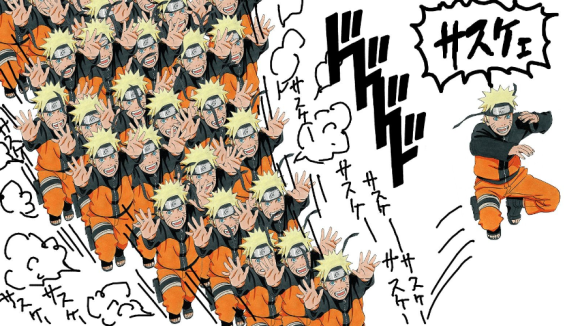
Manga artist Masashi Kishimoto’s ninja saga Naruto finally came to a close last month. But after 15 years of being on the receiving end of the awesome artwork and heartfelt words of the Naruto cast, fans now have a chance to send some of their own with a nifty message-writing tool on the franchise’s official website.
Unfortunately, it isn’t very user-friendly. But just like how Naruto’s titular blond ninja never gives up in the face of adversity, so too have fans found a way to work around the clunky interface and come up with some powerfully cool creations.
If you’re looking to leave a message, your first stop is here, the top page of the event, which is called the Yosegaki Project.
In the background you can see messages created by other fans, and scrolling down will reveal even more. To get started creating one of your own, though, just click the central “Join in yosegaki” button towards the top of the screen. That’ll take you to prompt asking if you want to send the message through Facebook or Twitter, or if you’d rather do so without directly connecting it to your social media accounts.
After making your selection, you’re presented with the message-making tool. While you can upload images directly from your own PC, there’re enough options to play around with to make a pretty cool card just with what’s provided. Aside from drawing lines and adding text, there’s a collection of stamps featuring the primary cast, and you can also select one of four background colors.
Okay, let’s get started on ours. First, let’s type in the text of our message.
▼ Otsukare is such a handy phrase.
That’s kind of plain-looking, though. Let’s add in a stamp of Naruto giving an approving thumbs-up.
▼ Oops.
Kind of covered up part of our message there, didn’t we? No problem. We’ll just hit the undo button and…
There is no undo button.
There’s a reset button, which will dump all the work you’ve done and put you back to square one with a blank slate. There’s also an eraser, but since the stamp and text are now occupying the same space, we can’t get rid of one without also erasing the other.
Hmm…maybe we can drag and drop the stamp. That makes sense, right? There’s no way they’re expecting people to get everything just right the very first time.
Okay, so click on the image, and…
Nope, no dragging and dropping allowed here! At the same time, though, there’s no limit to the number of stamps you can drop into a single message.
Since the stamps are so big, it’s tough to estimate exactly where the edges are going to land before you click. Once you’ve put one down, you’ve got a pretty good baseline for where the next would land, but there’s no way to undo just that first errant attempt. In response, fans seem to have come to the conclusion that there’s no point in stopping at an awkward-looking two copies of the same picture, when you could add in dozens in cool patterns.
▼ Well, bunshin, or Naruto’s Shadow Clone Technique, is a pretty common ninja trick.
If you’re committed to keeping your message tastefully understated though, we recommend planning your layout in advance and dropping in all the stamps you want to use first. Save any text for last, since the ability to hit backspace and erase everything from the text box before it gets added to the image is really the only pseudo one-step backtracking the system allows.
But hey, even if you screw up along the way, just take a page from Naruto’s playbook, and focus on what’s ahead instead of letting the mistakes of your past darken your future.
Related: Naruto Yosegaki Project
Source: Alfalfalfa
Images: Naruto Yosegaki Project

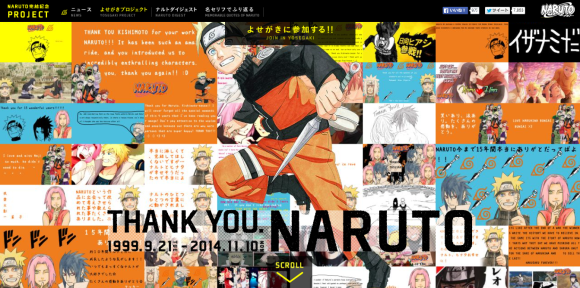

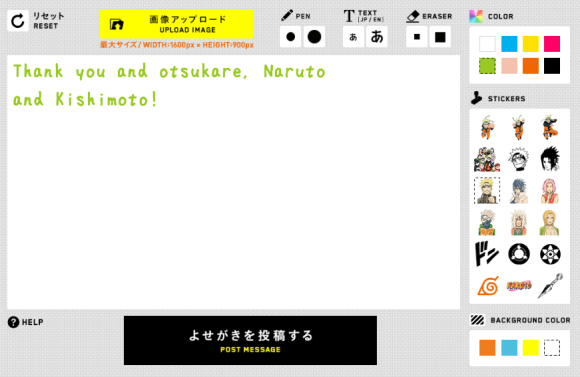


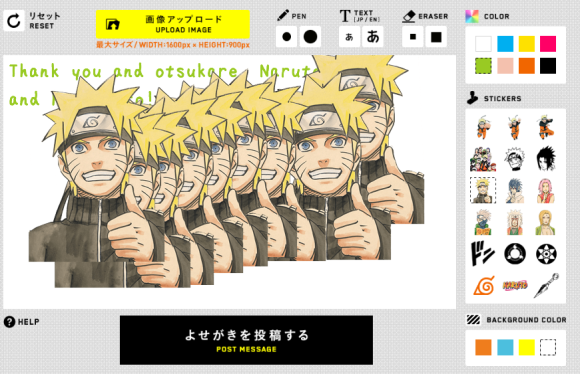
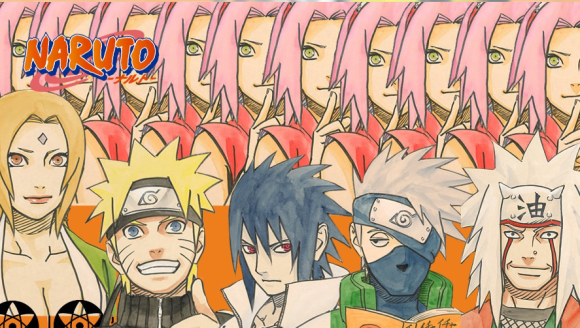


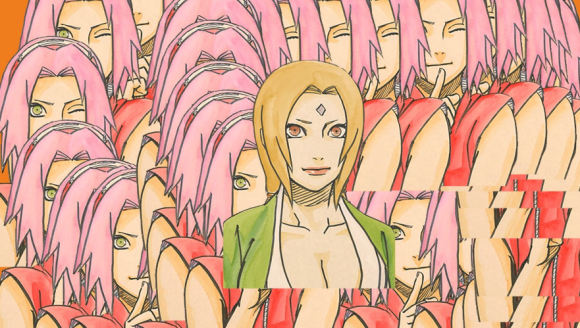

 Naruto art exhibition coming to Tokyo and Osaka with free, new manga for all attendees
Naruto art exhibition coming to Tokyo and Osaka with free, new manga for all attendees Lotteria’s lucky bag opened: even if you’re not a Naruto fan you’ll come out ahead!
Lotteria’s lucky bag opened: even if you’re not a Naruto fan you’ll come out ahead! Naruto’s son gets a voice as lead roles cast for Boruto –Naruto the Movie-
Naruto’s son gets a voice as lead roles cast for Boruto –Naruto the Movie- Does running like Naruto really make you faster? A YouTube science channel investigates【Video】
Does running like Naruto really make you faster? A YouTube science channel investigates【Video】 World celebrates ninja manga Naruto’s 18th anniversary with “Naruto Runs”
World celebrates ninja manga Naruto’s 18th anniversary with “Naruto Runs” Beautiful new Final Fantasy T-shirt collection on the way from Uniqlo【Photos】
Beautiful new Final Fantasy T-shirt collection on the way from Uniqlo【Photos】 Disney princesses get official manga makeovers for Manga Princess Cafe opening in Tokyo
Disney princesses get official manga makeovers for Manga Princess Cafe opening in Tokyo Foreign English teachers in Japan pick their favorite Japanese-language phrases【Survey】
Foreign English teachers in Japan pick their favorite Japanese-language phrases【Survey】 Randomly running into a great sushi lunch like this is one of the best things about eating in Tokyo
Randomly running into a great sushi lunch like this is one of the best things about eating in Tokyo Osaka’s creepy cute mascot speaks for first time, adds more fuel the creepy OR cute debate【Video】
Osaka’s creepy cute mascot speaks for first time, adds more fuel the creepy OR cute debate【Video】 Is the new Shinkansen Train Desk ticket worth it?
Is the new Shinkansen Train Desk ticket worth it? Extreme budget travel! Can you do a quick trip to Angkor Wat with 50,000 yen (US$334)? – Part 1
Extreme budget travel! Can you do a quick trip to Angkor Wat with 50,000 yen (US$334)? – Part 1 Hey, Japanese taxi driver! Take us to your favorite restaurant in Tsuruga City!
Hey, Japanese taxi driver! Take us to your favorite restaurant in Tsuruga City!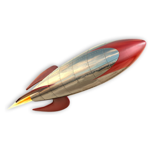 Why are the Los Angeles Dodgers wearing the caps from Nagoya’s professional baseball team?
Why are the Los Angeles Dodgers wearing the caps from Nagoya’s professional baseball team? A Gintama fan’s emotional 19-year journey to buy a proper Lake Toya bokuto wooden katana【Pics】
A Gintama fan’s emotional 19-year journey to buy a proper Lake Toya bokuto wooden katana【Pics】 We try out “Chan Ramen”, an underground type of ramen popular in the ramen community
We try out “Chan Ramen”, an underground type of ramen popular in the ramen community New Studio Ghibli bedding sets are cool in all senses of the word
New Studio Ghibli bedding sets are cool in all senses of the word Our Japanese reporter visits Costco in the U.S., finds super American and very Japanese things
Our Japanese reporter visits Costco in the U.S., finds super American and very Japanese things New Pokémon cakes let you eat your way through Pikachu and all the Eevee evolutions
New Pokémon cakes let you eat your way through Pikachu and all the Eevee evolutions There’s a park inside Japan where you can also see Japan inside the park
There’s a park inside Japan where you can also see Japan inside the park Japanese convenience store packs a whole bento into an onigiri rice ball
Japanese convenience store packs a whole bento into an onigiri rice ball Hanton rice — a delicious regional food even most Japanese people don’t know about, but more should
Hanton rice — a delicious regional food even most Japanese people don’t know about, but more should Final Fantasy, Kingdom Hearts, and Dragon Quest pet product line announced by Square Enix
Final Fantasy, Kingdom Hearts, and Dragon Quest pet product line announced by Square Enix Studio Ghibli releases Kiki’s Delivery Service chocolate cake pouches in Japan
Studio Ghibli releases Kiki’s Delivery Service chocolate cake pouches in Japan Japan’s bone-breaking and record-breaking roller coaster is permanently shutting down
Japan’s bone-breaking and record-breaking roller coaster is permanently shutting down New definition of “Japanese whiskey” goes into effect to prevent fakes from fooling overseas buyers
New definition of “Japanese whiskey” goes into effect to prevent fakes from fooling overseas buyers Foreign passenger shoves conductor on one of the last full runs for Japan’s Thunderbird train
Foreign passenger shoves conductor on one of the last full runs for Japan’s Thunderbird train Kyoto bans tourists from geisha alleys in Gion, with fines for those who don’t follow rules
Kyoto bans tourists from geisha alleys in Gion, with fines for those who don’t follow rules Studio Ghibli unveils Mother’s Day gift set that captures the love in My Neighbour Totoro
Studio Ghibli unveils Mother’s Day gift set that captures the love in My Neighbour Totoro Domino’s Japan now sells…pizza ears?
Domino’s Japan now sells…pizza ears? Toyota built a life-sized Miraidon Pokémon and are letting people test drive it this weekend
Toyota built a life-sized Miraidon Pokémon and are letting people test drive it this weekend New Japanese KitKat flavour stars Sanrio characters, including Hello Kitty
New Japanese KitKat flavour stars Sanrio characters, including Hello Kitty Sales of Japan’s most convenient train ticket/shopping payment cards suspended indefinitely
Sales of Japan’s most convenient train ticket/shopping payment cards suspended indefinitely Sold-out Studio Ghibli desktop humidifiers are back so Totoro can help you through the dry season
Sold-out Studio Ghibli desktop humidifiers are back so Totoro can help you through the dry season Japanese government to make first change to romanization spelling rules since the 1950s
Japanese government to make first change to romanization spelling rules since the 1950s Ghibli founders Toshio Suzuki and Hayao Miyazaki contribute to Japanese whisky Totoro label design
Ghibli founders Toshio Suzuki and Hayao Miyazaki contribute to Japanese whisky Totoro label design Doraemon found buried at sea as scene from 1993 anime becomes real life【Photos】
Doraemon found buried at sea as scene from 1993 anime becomes real life【Photos】 Tokyo’s most famous Starbucks is closed
Tokyo’s most famous Starbucks is closed One Piece characters’ nationalities revealed, but fans have mixed opinions
One Piece characters’ nationalities revealed, but fans have mixed opinions We asked a Uniqlo employee what four things we should buy and their suggestions didn’t disappoint
We asked a Uniqlo employee what four things we should buy and their suggestions didn’t disappoint Princesses, fruits, and blacksmiths: Study reveals the 30 most unusual family names in Japan
Princesses, fruits, and blacksmiths: Study reveals the 30 most unusual family names in Japan Studio Ghibli’s new desktop Howl’s Moving Castle will take your stationery on an adventure
Studio Ghibli’s new desktop Howl’s Moving Castle will take your stationery on an adventure One Piece manga sends off Naruto with a classy secret message
One Piece manga sends off Naruto with a classy secret message Naruto and cast debut in fashion shows around the world, stun from the runway【Photos】
Naruto and cast debut in fashion shows around the world, stun from the runway【Photos】 Japan’s top baby names for 2015: Will Naruto-influenced monikers still reign supreme?
Japan’s top baby names for 2015: Will Naruto-influenced monikers still reign supreme? Spruce up your office with Pikachu date stamps in various sizes and styles
Spruce up your office with Pikachu date stamps in various sizes and styles Mr. Hanko is here! Bringing life to your name stamp and joy to your office
Mr. Hanko is here! Bringing life to your name stamp and joy to your office Believe it! Naruto’s creator Masashi Kishimoto comments on plans for new manga at New York event
Believe it! Naruto’s creator Masashi Kishimoto comments on plans for new manga at New York event Tokyo indoor anime theme park launches new cosplay rental service
Tokyo indoor anime theme park launches new cosplay rental service Get your name, genetic information engraved on a Japanese name stamp that’s uniquely you
Get your name, genetic information engraved on a Japanese name stamp that’s uniquely you Is new “One Piece” plane awesome fan service or just a cynical cash grab?
Is new “One Piece” plane awesome fan service or just a cynical cash grab? Adorable kitty stamps for your purr-sonal seal (of approval!)
Adorable kitty stamps for your purr-sonal seal (of approval!) NINJA Café and Bar serves up shinobi snacks, drinks, and tours in Asakusa【Video】
NINJA Café and Bar serves up shinobi snacks, drinks, and tours in Asakusa【Video】 Enhance your texting with new Line stamps featuring Totoro, Catbus, and more!
Enhance your texting with new Line stamps featuring Totoro, Catbus, and more! One Piece creator waives copyright for LINE stamps, allows fans to post, profit from fan art
One Piece creator waives copyright for LINE stamps, allows fans to post, profit from fan art Learn Japanese through ridiculous manga: Narutoe 【Episode #2】
Learn Japanese through ridiculous manga: Narutoe 【Episode #2】 Make an impression on paper and your peers with a katana-hilt name stamp
Make an impression on paper and your peers with a katana-hilt name stamp
Leave a Reply