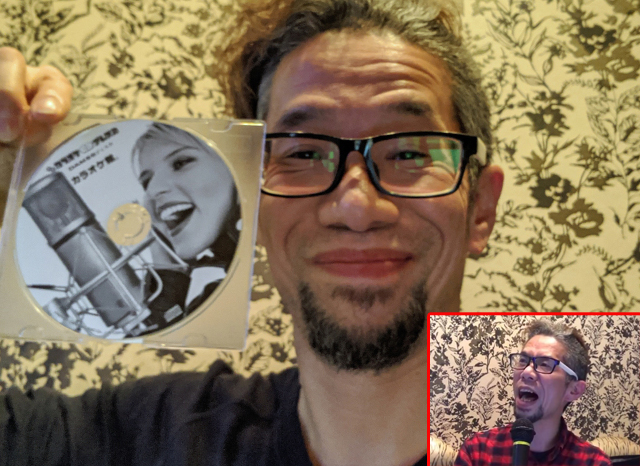
It had always been our writer’s dream to cut an album, but there was just one problem…
Recently, our reporter Mr. Sato has been working a lot outside of the office and has found a surprisingly wonderful workspace in his local karaoke parlors. They offer loads of personal space, cheap food, and the chance to blow off some steam with a hearty rendition of “It’s Raining Men.”
And every time he visits, Mr. Sato seems to find something new. For example, in previous visits to the Club Dam chain of karaoke rooms, Mr. Sato had overlooked a large laminated sheet advertising the option to record your own karaoke performance onto a CD…just like the pros!
▼ “SING IT! CHOOSE IT! CD IT!”
Mr. Sato: “…”
The feature was called Instant Karaoke CD Plus 2 and first required Mr. Sato to go to the reception counter and purchase a blank CD for 600 yen (US$5.44). On the way down from the 7th floor our reporter contemplated whatever happened to Instant Karaoke CD Plus 1.
With his CD in hand, Mr. Sato was all set to lay down his cover of the jingle from the Takemoto Piano commercials.
Mr. Sato: “Piano utte chodaiiiii♫”
However, when the “CD Recording” button is activated, the song selection becomes more limited and Takemoto Piano sadly did not make this cut. So, instead he went with the song “Casablanca Dandy,” originally by the legendary Kenji Sawada.
▼ The first thing Mr. Sato had to do was turn on “CD Recording” (CD録音) on his remote console.
The song selection process and cuing was pretty much identical to the normal way of using the karaoke machine. However, prior to starting he had to accept the terms of service because he was making a CD.
Also, when the song started there was an icon in the corner of the screen to show him that recording was in progress.
After that, Mr. Sato just had to do what he does best and sing!
Unfortunately, due to copyright concerns, we can’t actually transmit the audio of his singing. However, Mr. Sato assures us that aside from a few stylistic differences he sounded “almost totally exactly like Sawada in his prime.”
When the song was finished, Mr. Sato panicked for a moment, realizing that he hadn’t put the CD into the machine yet. Luckily, that’s how the service is meant to be used and he selected the big green “contents” icon on his touch pad remote.
From there he selected Instant Karaoke CD Plus 2 (即席カラオケCDプレス2) from the list of features.
Then Mr. Sato tapped the “Choose from Recorded Songs” (録音した楽曲から選ぶ) button.
Normally, the service allows three songs to be recorded on a single CD, but Mr. Sato felt that he couldn’t improve on perfection and just used the one song.
He then put his CD into the DAM burner below.
After about a minute of whirring and spinning, his freshly printed debut CD was complete.
Sure it was just karaoke music, but Mr. Sato had always wanted to be a recording artist and in a way this fulfilled that dream.
But just then reality hit him like a ton of bricks…
Mr. Sato: “How am I supposed to listen to this?”
He realized that he hadn’t had a device that played CDs in years, rendering his newly released single completely useless.
In hindsight, a USB stick recording service would have been far more practical, especially since he could buy 100 blank CDs for the same price up the street. But at least our own Mr. Casablanca Dandy Sato can say he did it.
Photos ©SoraNews24
● Want to hear about SoraNews24’s latest articles as soon as they’re published? Follow us on Facebook and Twitter!
[ Read in Japanese ]

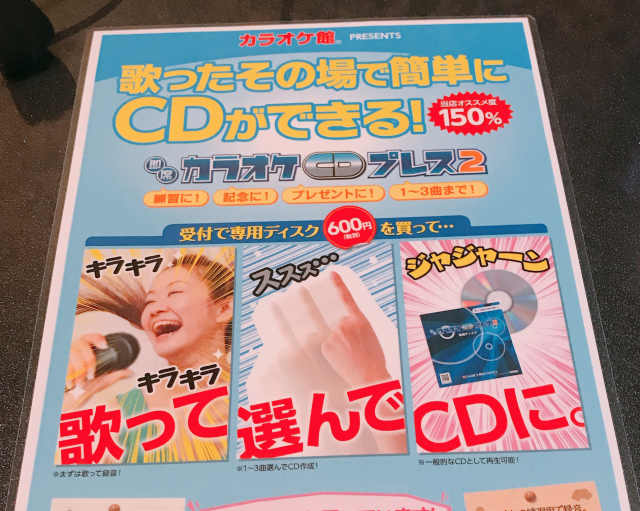
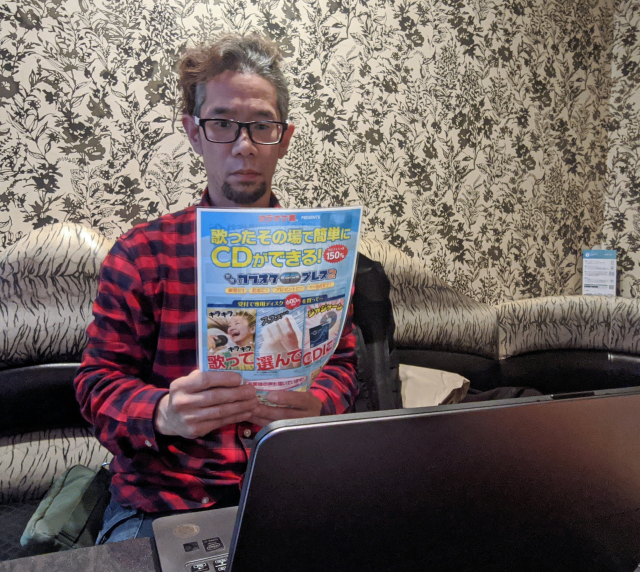
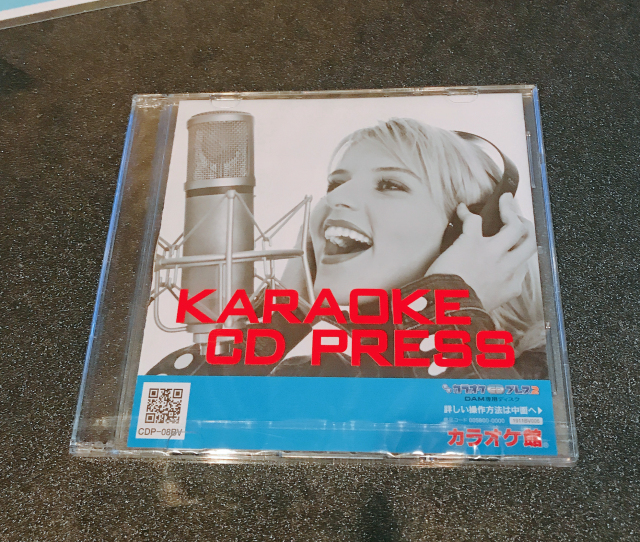
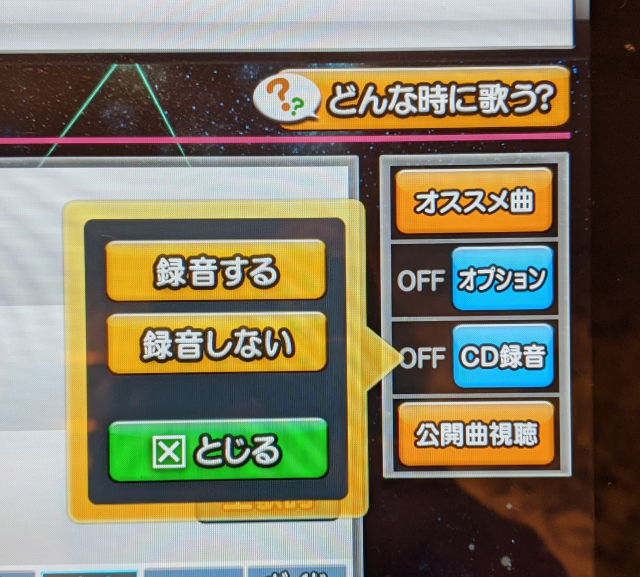
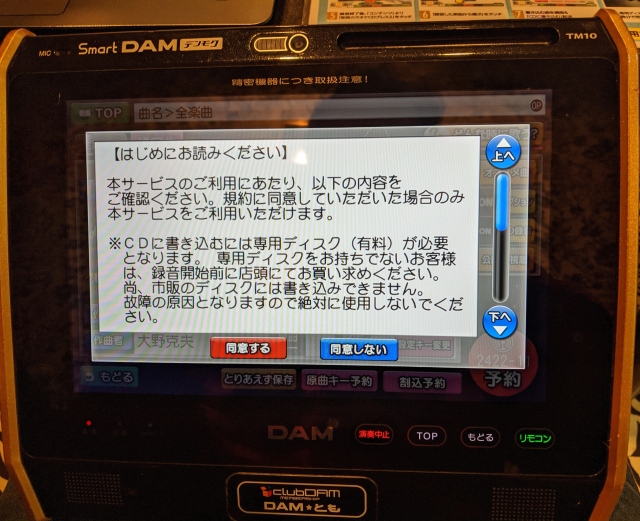



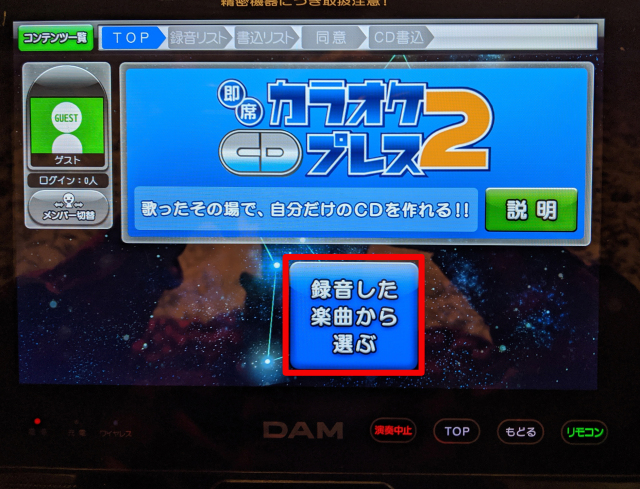


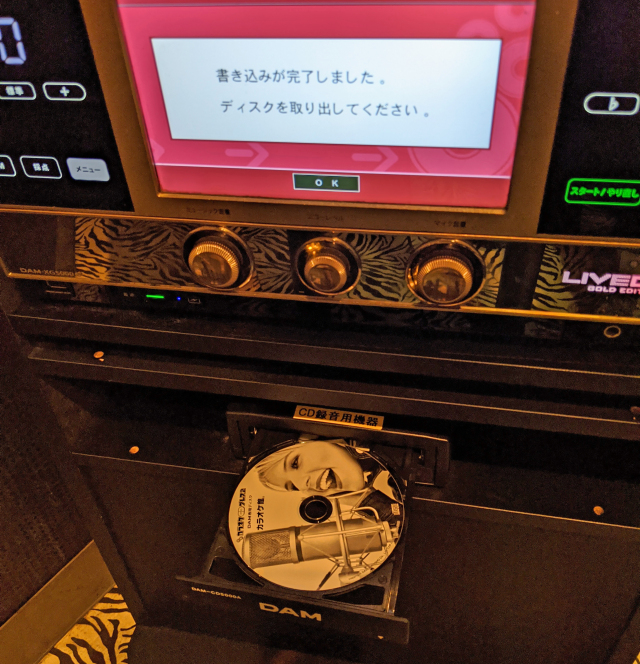

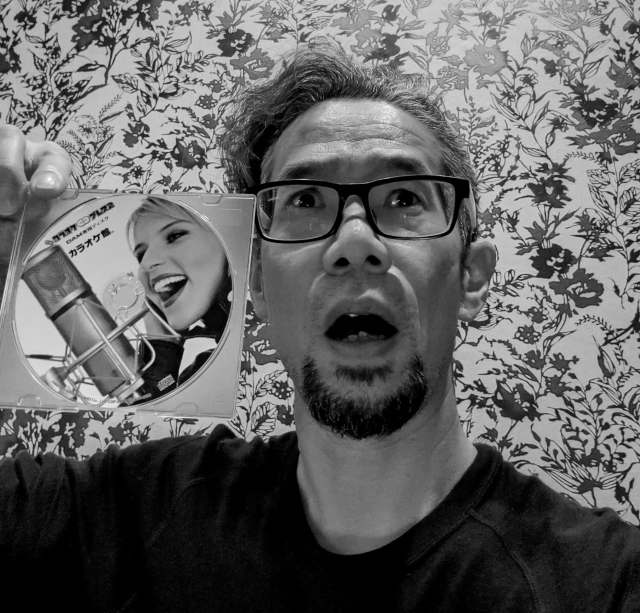
 Skip Starbucks? A super-cheap, semi-secret alternative to a coffeehouse break in Tokyo
Skip Starbucks? A super-cheap, semi-secret alternative to a coffeehouse break in Tokyo Mr. Sato broadens his home drinking horizons at Kaldi【Japan’s Best Home Senbero】
Mr. Sato broadens his home drinking horizons at Kaldi【Japan’s Best Home Senbero】 Is it possible to make a cheap senbero drinking party with your dog? 【Japan’s Best Home Senbero】
Is it possible to make a cheap senbero drinking party with your dog? 【Japan’s Best Home Senbero】 Mr. Sato returns to the line, waits three nights for an iPhone 11
Mr. Sato returns to the line, waits three nights for an iPhone 11 A visit to one of Japan’s motorcycle Shinto shrines
A visit to one of Japan’s motorcycle Shinto shrines McDonald’s new Happy Meals offer up cute and practical Sanrio lifestyle goods
McDonald’s new Happy Meals offer up cute and practical Sanrio lifestyle goods More foreign tourists than ever before in history visited Japan last month
More foreign tourists than ever before in history visited Japan last month Beautiful Sailor Moon manhole cover coasters being given out for free by Tokyo tourist center
Beautiful Sailor Moon manhole cover coasters being given out for free by Tokyo tourist center All-you-can-drink Starbucks and amazing views part of Tokyo’s new 170 meter-high sky lounge
All-you-can-drink Starbucks and amazing views part of Tokyo’s new 170 meter-high sky lounge Starbucks reopens at Shibuya Scramble Crossing with new look and design concept
Starbucks reopens at Shibuya Scramble Crossing with new look and design concept The oldest tunnel in Japan is believed to be haunted, and strange things happen when we go there
The oldest tunnel in Japan is believed to be haunted, and strange things happen when we go there Arrest proves a common Japanese saying about apologies and police
Arrest proves a common Japanese saying about apologies and police Is the new Shinkansen Train Desk ticket worth it?
Is the new Shinkansen Train Desk ticket worth it? We try a Tokyo luxury hotel’s fancy Cup Noodle buffet items, eat best curry noodles of our lives
We try a Tokyo luxury hotel’s fancy Cup Noodle buffet items, eat best curry noodles of our lives Beautiful new Final Fantasy T-shirt collection on the way from Uniqlo【Photos】
Beautiful new Final Fantasy T-shirt collection on the way from Uniqlo【Photos】 Disney princesses get official manga makeovers for Manga Princess Cafe opening in Tokyo
Disney princesses get official manga makeovers for Manga Princess Cafe opening in Tokyo We try out “Chan Ramen”, an underground type of ramen popular in the ramen community
We try out “Chan Ramen”, an underground type of ramen popular in the ramen community Foreign English teachers in Japan pick their favorite Japanese-language phrases【Survey】
Foreign English teachers in Japan pick their favorite Japanese-language phrases【Survey】 There’s a park inside Japan where you can also see Japan inside the park
There’s a park inside Japan where you can also see Japan inside the park Japanese convenience store packs a whole bento into an onigiri rice ball
Japanese convenience store packs a whole bento into an onigiri rice ball Studio Ghibli releases Kiki’s Delivery Service chocolate cake pouches in Japan
Studio Ghibli releases Kiki’s Delivery Service chocolate cake pouches in Japan Japan’s bone-breaking and record-breaking roller coaster is permanently shutting down
Japan’s bone-breaking and record-breaking roller coaster is permanently shutting down New definition of “Japanese whiskey” goes into effect to prevent fakes from fooling overseas buyers
New definition of “Japanese whiskey” goes into effect to prevent fakes from fooling overseas buyers Foreign passenger shoves conductor on one of the last full runs for Japan’s Thunderbird train
Foreign passenger shoves conductor on one of the last full runs for Japan’s Thunderbird train Our Japanese reporter visits Costco in the U.S., finds super American and very Japanese things
Our Japanese reporter visits Costco in the U.S., finds super American and very Japanese things Kyoto bans tourists from geisha alleys in Gion, with fines for those who don’t follow rules
Kyoto bans tourists from geisha alleys in Gion, with fines for those who don’t follow rules Studio Ghibli unveils Mother’s Day gift set that captures the love in My Neighbour Totoro
Studio Ghibli unveils Mother’s Day gift set that captures the love in My Neighbour Totoro Domino’s Japan now sells…pizza ears?
Domino’s Japan now sells…pizza ears? New Japanese KitKat flavour stars Sanrio characters, including Hello Kitty
New Japanese KitKat flavour stars Sanrio characters, including Hello Kitty Sales of Japan’s most convenient train ticket/shopping payment cards suspended indefinitely
Sales of Japan’s most convenient train ticket/shopping payment cards suspended indefinitely Sold-out Studio Ghibli desktop humidifiers are back so Totoro can help you through the dry season
Sold-out Studio Ghibli desktop humidifiers are back so Totoro can help you through the dry season Japanese government to make first change to romanization spelling rules since the 1950s
Japanese government to make first change to romanization spelling rules since the 1950s Ghibli founders Toshio Suzuki and Hayao Miyazaki contribute to Japanese whisky Totoro label design
Ghibli founders Toshio Suzuki and Hayao Miyazaki contribute to Japanese whisky Totoro label design Doraemon found buried at sea as scene from 1993 anime becomes real life【Photos】
Doraemon found buried at sea as scene from 1993 anime becomes real life【Photos】 Tokyo’s most famous Starbucks is closed
Tokyo’s most famous Starbucks is closed One Piece characters’ nationalities revealed, but fans have mixed opinions
One Piece characters’ nationalities revealed, but fans have mixed opinions We asked a Uniqlo employee what four things we should buy and their suggestions didn’t disappoint
We asked a Uniqlo employee what four things we should buy and their suggestions didn’t disappoint Princesses, fruits, and blacksmiths: Study reveals the 30 most unusual family names in Japan
Princesses, fruits, and blacksmiths: Study reveals the 30 most unusual family names in Japan Studio Ghibli’s new desktop Howl’s Moving Castle will take your stationery on an adventure
Studio Ghibli’s new desktop Howl’s Moving Castle will take your stationery on an adventure Can five middle-aged guys who graduated high school years ago still sing their school songs?
Can five middle-aged guys who graduated high school years ago still sing their school songs? Mr. Sato gets a friend request from Yusaku Maezawa again, this time spells own name right
Mr. Sato gets a friend request from Yusaku Maezawa again, this time spells own name right How can you maximize the calories you burn singing karaoke?【Experiment】
How can you maximize the calories you burn singing karaoke?【Experiment】 Mr. Sato angers the potato gods of Kogane No Potatorado restaurant
Mr. Sato angers the potato gods of Kogane No Potatorado restaurant Mr. Sato shows up in costume, is the first to purchase an iPhone 6 Plus, meets Ken Watanabe AGAIN
Mr. Sato shows up in costume, is the first to purchase an iPhone 6 Plus, meets Ken Watanabe AGAIN Pretty Princess Sato: Our hero gets his makeup done by a pro, brings all the boys to the yard
Pretty Princess Sato: Our hero gets his makeup done by a pro, brings all the boys to the yard Mr. Sato tries to make himself invisible by wearing mirror paper, creates cool modern art instead
Mr. Sato tries to make himself invisible by wearing mirror paper, creates cool modern art instead $89 “Phantasmal Sushi Roll” fancies up life with Matsusaka beef and truffle salt 【Taste Test】
$89 “Phantasmal Sushi Roll” fancies up life with Matsusaka beef and truffle salt 【Taste Test】 Douhua, a delicious tofu pudding, is Mr. Sato’s new favourite food
Douhua, a delicious tofu pudding, is Mr. Sato’s new favourite food Buying a can of coffee from an unmanned, AI-controlled kiosk in Tokyo
Buying a can of coffee from an unmanned, AI-controlled kiosk in Tokyo Japanese cafe tops its shaved ice with fire for an impossibly delicious treat【Video】
Japanese cafe tops its shaved ice with fire for an impossibly delicious treat【Video】 Gunma’s yaki manju, unknown to most Japanese people, are the best manju we’ve ever had
Gunma’s yaki manju, unknown to most Japanese people, are the best manju we’ve ever had One of Tokyo’s best hair salons discovered: this dank parking garage!
One of Tokyo’s best hair salons discovered: this dank parking garage! Smooth Mayonnaise Pudding served up in honor of Kewpie’s 100th anniversary
Smooth Mayonnaise Pudding served up in honor of Kewpie’s 100th anniversary Be Mr. Sato’s online friend, and he might take you to dinner, like he did with these foreign fans
Be Mr. Sato’s online friend, and he might take you to dinner, like he did with these foreign fans Behold the fluffiest rice omelet in Tokyo…possibly the world!
Behold the fluffiest rice omelet in Tokyo…possibly the world!
Leave a Reply